EU/UK Ship 2 Years Free Update Launch X431 PRO5 PRO 5 Diagnostic Tool with Smartlink 2.0 All System 10.1" Support ECU Coding, Online Programming for BMW & Benz

DE/EU Ship, NO Tax!
Better price, please contact Susie!
Whatsapp:+86-17782330462
Email: sales@X431Shop
Related Download Files
Product Description
Supports DoIP and CAN FD Protocol, and other protocols with Smartlink VCI
Supports ECU Coding, FCA AutoAuth, VAG Guided function, Benz/BMW online programming
Launch X431 PRO5 PRO 5 Diagnostic Tool Support ECU Coding, Online Programming for BMW & Benz
- 2024 Newest X431 PRO5 with Smartlink 2.0 VCI
- EU Ship, No Tax, Fast Shipping.
- No IP Limit. You can use it all around the world.
- Super-remote service support is available (requires additional purchase of remote service)
- Two Years Free Update.
- Online Programming for BMW & Benz.
- Full System Diagnosis + All 50+ Reset Service + Active Test.
- ECU Coding & Programming via Smartlink 2.0 VCI ( Used as J2534).
- Support Topology Module Mapping
- FCA AutoAuth, VAG Guided function
- Configuration: 10.0'' HD 1200*800+Android 10.0+ 2.0GHz 4-core processor+4GB RAM & 64GB ROM (128G expandable)
X-431 PRO5 can cover more than 98% of the car models in the market, realize the fault diagnosis of t the whole system, and has many advantages such as strong diagnosis function and accurate test data. Support online programming for BMW & Benz and hold exclusive programming backup/restoration. Come with a SmartLink 2.0 device of J2534 standard.
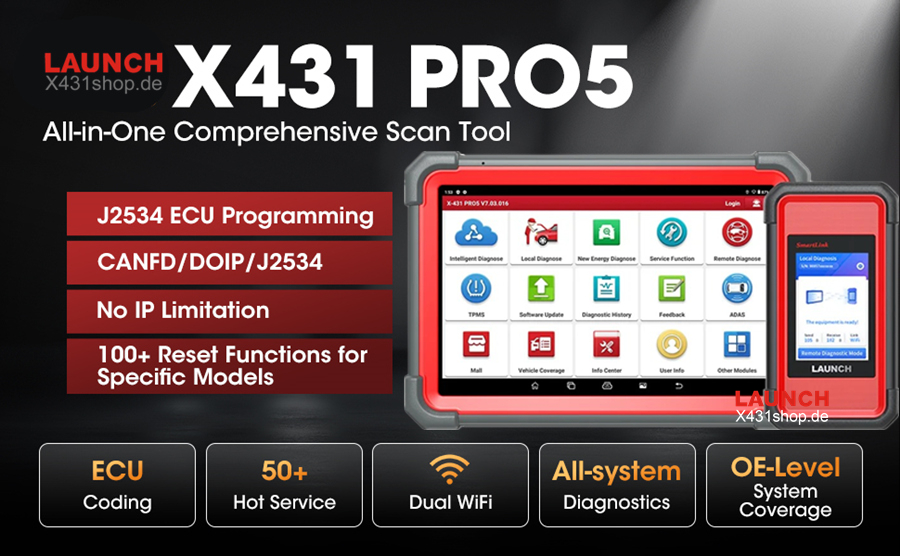
What is new features of Launch X431 PRO5?
- 1. With new SmartLink C 2.0 Passthru. Dual diagnosis mode (local diagnosis and super remote diagnosis)
- 2. Adds Topology Mapping function
- 3. April 2024: Available to purchase Europe Professional Software License Pack in Mall (Check- How to Purchase)
Launch X431 PRO5 Advantages:
- J2534 Smartlink 2.0 ECU Programming is compatible with J2534 Reprogramming, DoIP, CAN FD,
- NO IP Limit, Global Version.
- Two Years Free Update. It will not be locked after 2 years, local diagnostic software will work for a lifetime.
- Online programming for BMW and Benz. And ECU Programming.
- Multi-language: English, Simplified Chinese, Traditional Chinese, German, Japanese, Russian, French, Spanish, Portuguese, Polish, Turkish, Dutch, Greek, Hungarian, Arabic, Danish, Korean, Persian, Serbian, Finnish, Swedish, Czech, Italian
- APP language: English, German, Russian, French, Traditional, Portuguese, Japanese, Spanish, Italian
- With SmartLink 2.0 J2534 interface, Supports DoIP and CAN FD Protocol.
- Super-remote service support is available (requires additional purchase of remote service)
- OE-Level car coverage. 150+ Brands, Supports 99% of vehicles (from 1996 to 2023), 20,000+ models from the US, European, and Asian car markets; including the latest models in 2023. Still expanding.
- VAG Guided Function. Skip the routine procedure of entering the security access code & channel number for VW, Audi, Skoda, Seat vehicles.
- FCA AutoAuth Access: Support AutoAuth for FCA vehicles' Secure Gateway module (from 2018-2022), Compatible with Fiat / with Chrysler / with Alfa Romeo / with Dodge / etc. (From 2018-2022).
- Smart Topology Module Mapping.
-
Great Combination: Android 10.0 OS, 8-core 1.8GHz processor, 4GB RAM & 64GB ROM (128G expandable), 10.1'' HD 1920*1200 touchscreen, 8MP rear & 5MP front camera, 7000 mAh battery, etc.
- Upgraded from X431 V+, Pros Mini, PRO3, TURBO, Throttle.
- Add Modules to Expand Features
WIFI Printer (Print out diagnostic data/ reports.)
BST360 battery test.(For Battery Cranking system Test, Battery Charging system Test, Battery Health Test)
Launch VSP-600 Video Scope: Check unseen parts and give you a direct image of the engine, gears, compressors, headers and valves, and body components.
TSGUN (Not only can you use it to activate the sensor's ID, tire pressure, sensor frequency, tire temperature, and battery status.)
Heavy Duty Module: Working on both heavy-duty (Class 4 through 8) and medium-duty trucks (Such as heavy trucks, city buses, bulldozers, excavators, etc.)
O2-2 Scopebox: detects high level faults on various electrical components, such as sensors, acturators and circuits.
S2-2 Sensorbox: diagnosing/testing/simulating most vehicle sensor faults
- Newly Added Functions:
Adds EV diagnostic kit for new new Energy Battery Vehicles
Launch IMMO Function Update Service (Activate IMMO Plus/IMMO Elite Function)
- Diagnostic Report Printing; One-click Updating; Data Recording; 4-in-1 Data Stream Display
- Great Combination – Android 10.0 O S, 8-core 1.8GHz processor, 4GB RAM; 64GB ROM (128G expandable), 10.1'' HD 1920*1200 touchscreen, 8MP rear; 5MP front camera, 7000 mAh battery, etc.
- Non-16pin Connectors & Cables Kit. Enable to work on varied vehicles across the world.

Please Note:
1. Online programming is restricted in Spain, and Portugal.
2. Super remote diagnosis requires extra license, license comes with 3 times, if times run out, you need buy extra.
Comparsion about New X431 Pro5 Smartlink 2.0 vs Old X431 Pro5 Smartbox
- New X431 Pro5 is with Smartlink C 2.0 VCI which supports dual diagnosis mode: local diagnosis and super remote diagnosis. Smartbox only local diagnosis.
| Item | Model | X431 PRO5 Smartbox 3.0 | X431 PRO5 SmartLink 2.0 |
| Image |  |
 |
|
| Hardware Configurations | CPU | 8-Core Processor, 1.8 GHz | 8-Core Processor, 1.8 GHz |
| ROM | 64G | 64G | |
| RAM | 4G | 4G | |
| battery capacity | 7000 mAh / 3.8V | 7000 mAh / 3.8V | |
| Android version | Andorid 9.0 | Andorid 10.0 | |
| Screen Size | 10.1-Inch | 10.1-Inch | |
| Screen resolution | 1920*1200 | 1920*1200 | |
| Wi-FI | 2.4GHz /5GHz | 2.4GHz /5GHz | |
| Camera | Rear 8.0MP, Front 5.0MP | Rear 8.0MP, Front 5.0MP | |
| Remote Communication | Local Diagnosis: WiFi/BT/USB |
Local Diagnosis: WiFi/BT/USB |
|
| VCI | Smartbox 3.0 | SmartLink 2.0 | |
| Main Features | Basix Functions (Read & Clear the codes and data stream) |
√ | √ |
| Service Function | 31 | 31 | |
| Full System Diagnosis | √ | √ | |
| Active test | √ | √ | |
| Auto VIN | √ | √ | |
| SCAN VIN/License | √ | √ | |
| Remote Desk | × | √ | |
| Diagnostic Topology Display | √ | √ | |
| Online Programming | Benz | √ | √ |
| BMW | √ | √ | |
| VW, Audi, Skoda, SEAT | × | × | |
| Porsche | × | × | |
| Land Rover | × | × | |
| Jaguar | × | × | |
| Renault | × | × | |
| Nissan | × | × | |
| Subaru | × | × | |
| Infiniti | × | × | |
| Hyundai | × | × | |
| Kia | × | × | |
| Online Parameterization | VW | × | × |
| Audi | × | × | |
| Online Coding | BENZ (SCN) |
√ | √ |
| BMW | √ | √ | |
| VW, Audi, Skoda, SEAT | √ | √ | |
| Porsche | √ | √ | |
| Renault | × | × | |
| Online FFS Activation | VW, Audi | √ | √ |
| Online Calibration & Matching | VW, Audi | √ | √ |
| Guided Function | VW, Audi, Skoda | √ | √ |
| Offline Programming | Ford | √ | √ |
| Mazda | √ | √ | |
| Vauxhall | √ | √ | |
| Opel | √ | √ | |
| Flash Hidden Function | Benz | √ | √ |
| BMW | √ | √ | |
| VW, Audi, Skoda, SEAT | √ | √ | |
| Porsche | √ | √ | |
| Jeep | √ | √ | |
| Dodge | √ | √ | |
| Chrysler | √ | √ | |
| Toyota | √ | √ | |
| Honda | √ | √ | |
| Repair Data | Benz | × | × |
| BMW | × | × | |
| VW, Audi | × | × | |
| Porsche (11-) | × | × | |
| Add-on Tools | Diesel Vehicle Diagnosis(HD) | √ | √ |
| ADAS License | √ | √ | |
| TPMS(TSGUN) | √ | √ | |
| X-PROG 3 | √ | √ | |
| Battery Tester | √ | √ | |
| Oscilloscope | × | × | |
| Endoscope | √ | √ | |
| Protocol Supported | Diagnostic Protocols: D-PDU/J2534/RP1210 |
√ | √ |
| Bus Protocols: DoIP/CAN FD |
√ | √ | |
| Subscription Fee | Tesla License | √ (Optional) | √ (Optional) |
| FCA Secure Gateway | √ | √ | |
| Upgarde | 2 Years Free Update | 2 Years Free Update | |
| Languages | Software Languages | English, Italian, German, Japanese, Russian, French, Spanish, Portuguese, Polish, Turkish, Dutch, Greek, Hungarian, Arabic, Danish, Korean, Persian, Romanian, Serbian, Finnish, Swedish, Czech | English, Italian, German, Japanese, Russian, French, Spanish, Portuguese, Polish, Turkish, Dutch, Greek, Hungarian, Arabic, Danish, Korean, Persian, Romanian, Serbian, Finnish, Swedish, Czech |
| User Manual Language | English | English |
Launch Newest Update 2024.6.12:
TOYOTA V51.10
Added the special function of Key Registration for Toyota 86 model. Added Dealer Adjust for Toyota Coaster. Added the special function of T/M specification data initialization for Toyota Pixis Truck/Van. Added the special function of Deleting Collision detection and Return to Normal Mode for Toyota Raize. Added the special function of Engine Configuration Change for Toyota Toyoace and Dyna etc. Added special functions of Operative/lnoperative Condition History, Roof ECU initialization, Display of ECU ID Number and Display of ECU product serial No. for Toyota and Lexus.
BENZ V50.30
Added basic functions of LIN system under chassis 118, 167, 177, 243, 247, 257, 290, 293, 298 and 463_ MOPF18 etc. Added basic function, actuation test and special function for all systems under chassis 464 and 465.
Launch X431 PRO5 Functions:
LAUNCH X431 PRO5 tool has the ability to operate comprehensive All Systems Full-function Diagnostics of All Models to clear all faults affecting the vehicle and drive your car to normal in minutes, including reading codes, erasing code, viewing live data stream, vehicle information, etc.
- Actuation Test/Bidirectional scan tool – accurately figure out whether a specific system, component or subsystem in vehicles goes well and pinpoint the location of the problem by interactively operating and testing the vehicle's related actuators.
- Special Functions – find more reset functions for different models to do maintenance and repairs.
- Health Report – this Launch scanner enables you to quickly access all the electronic control units of the vehicle and generate a detailed report about vehicle health, allowing you to share it with others or print it out via printer.
- 4-in-1 Real-time Live Data can be displayed in various modes (value, graph, etc.) recorded, played back, or token screenshots, to share with others for further analysis.
- Code Search – Launch diagnostic scanner X431 PRO5 works as a DTC dictionary to search for more information about the current DTC online, figuring out the root cause of trouble code fast.
- Auto VIN – automatically identifies the test vehicle and allows you to detect the vehicle quickly.
- This heavy duty truck scanner advanced car scanner supports 99% of vehicles (from 1996 to 2022), 150+ brands, including the latest models in 2022.
- Vehicle Coverage: support query of maintenance data and testable models.
- DoIP / CAN FD Protocols: for High-Speed CAN Cover New Vehicle Models;
- FCA Vehicles: Support AutoAuth for FCA vehicles' Secure Gateway module (from 2018-2022), Compatible with Fiat / with Chrysler / with Alfa Romeo / with Dodge / etc. (From 2018-2022).
- Heavy-Duty Truck (DC9-36V) protocol: can diagnose trucks without purchasing the HD Module. *Only need to purchase the activation card; non-16pin adaptors.
- Version Information – get the retrieved ECU information in detail.
- Read and Clear Fault Code – know what the problem is according to the DTC and its definition.

-Retrieve ECU information of the tested control units including unit type, version numbers, and other specifications, etc.
-Read & erase DTCs to locate problem areas and clear the codes.
-View Live Data of each parameter item.
The following is a list of modern vehicle systems that this scan tool can get access to:
-Engines / Auto Transmission / Airbags / Immobilizer / Key Coding / ABS / Cruise Control / Instruments / Self Leveling Suspension systems
-Seats / Doors / Gateway / Steering Angle / Air Suspension / Body Systems / Electronic Power Steering & Motor Assisted / Power Steering / Tyre Pressure / Rain Sensors / 4WD System
-Stabilizer / Intelligent Parking Assist/Door Motors / Audio Systems / Air Conditioning / Tiptronic / Anti Theft / Soft Top / Headlamp Leveling / Central Locking / Automatic Clutch / DPF Reset
-Electric Windows / Plip Programming / Heated Rear Window / Xenon Headlights / Wash Wipe / Fuel Burning Heater / Transfer Box / Seat Memory / Oil Life Service Reset / Sliding Doors / Electronic Throttle
-Navigation System / Rollover Sensor / Cruise Control / Multi Function Steering Wheel / Aux Heating / Electronic Parking Brake / Clutch Electronics ... and more.
This comprehensive scanning process is able to locate the faulty systems and retrieve the DTCs related easily. So you can work on all parts of the vehicle systems to enhance the performance, save energy, reduce emissions, and everything else.
2. New Update Function:
Topology Mapping-Update your X431 PRO 5 to V 7.03.014 to gain Topology Mapping function!
Powerful Intelligent Diagnose: Intutive Problem Presentation; Smart Diagnose Process Increase Working Efficiency by 5 Times !
The Smart Topology Module Mapping in this diagnostic tool allows you to directly view the color-coded topology display for all communication structures between vehicle modules, and click to check the fault code, saving the hassle of toggling menus back and forth to find what you want.
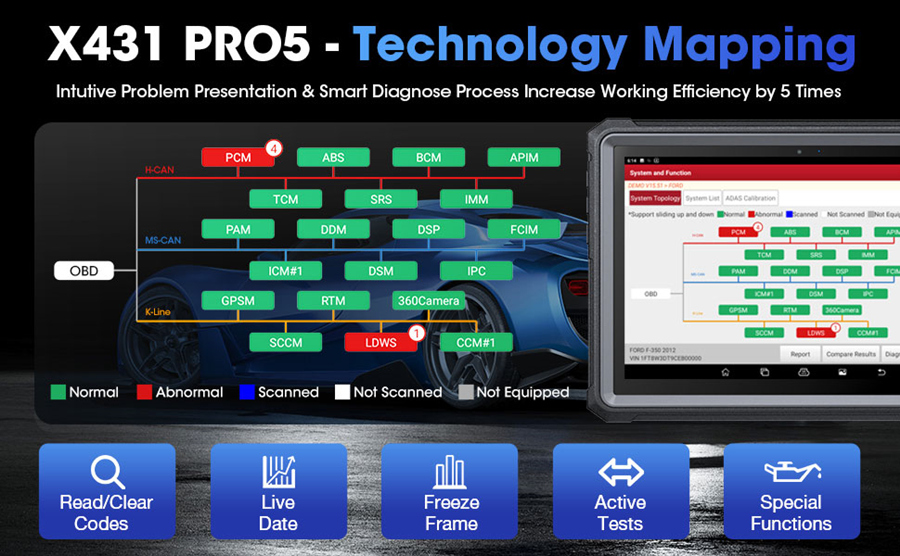
3. J2534 ECU Programming
Pairing with the Smartlink 2.0 device (serving as J2534-Compliant VCI), you can operate a PC or LAUNCH X431 PRO5 diagnostic tool to download OEM software and install J2534 files/tools from LAUNCH official website, to perform the J2534 programming for some vehicles. Note: Here is the J2534 Operation manual.
- Operate OEM programming without using the OEM tools
- Replace ECUs: program blank ECUs
- Write-in Data: refresh used ECUs
- Repair missing ECU information
- Upgrade ECU software version
Smartlink 2.0 is a new generation intelligent diagnostic box with Linux system independently developed by Launch, which supports multiple communication modes (USB, BT, WIFI) and multiple diagnostic protocols.
- Support D-PDU / J2534 / RP1210 diagnostic standard, and cover passenger cars and commercial vehicles at the same time
- Support the latest diagnosis protocol of CAN/DOIP / CAN FD
- Support 2.4G/5G dual-band
- Support online upgrade
ECU Programming
All the simple electronic functions of cars depend on normal ECU (Electronic Control Unit) such as turning the headlamp on/lowering the windows/etc. Once you need to replace the ECU or reflash the ECU, replacement is not as simple as removing the malfunctioning unit. This LAUNCH X431 PRO5 diagnostic scanner can work as a J2534 ECU reprogramming tool to fix ECU-related issues and enhance software performance.
Online Programming for BMW & Benz
LAUNCH X431 PRO5 scanner programming tool allows you directly download OEM programming software and program data into vehicle ECUs (for BMW & Mercedes-Benz series). It takes better care of all the situations that need ECU programming and achieves dual programming (Automatic+Manual) modes to save failed programming. Whenever you need it, it will be there.
- Replace New Blank Modules: Some parts or modules physically need to be replaced. LAUNCH X431 PRO5 can help you to program adaptive data to make the new modules communicate with other modules.
- Repair ECU with Data Loss: Suit for insufficient car battery voltage resulting in module data loss.
- Upgrade ECU Software Version: Require upgrade to fix bugs in module software and get more new functions.
- Reprogramming Operation (Exclusive!): Restore original software data when module programming failed.
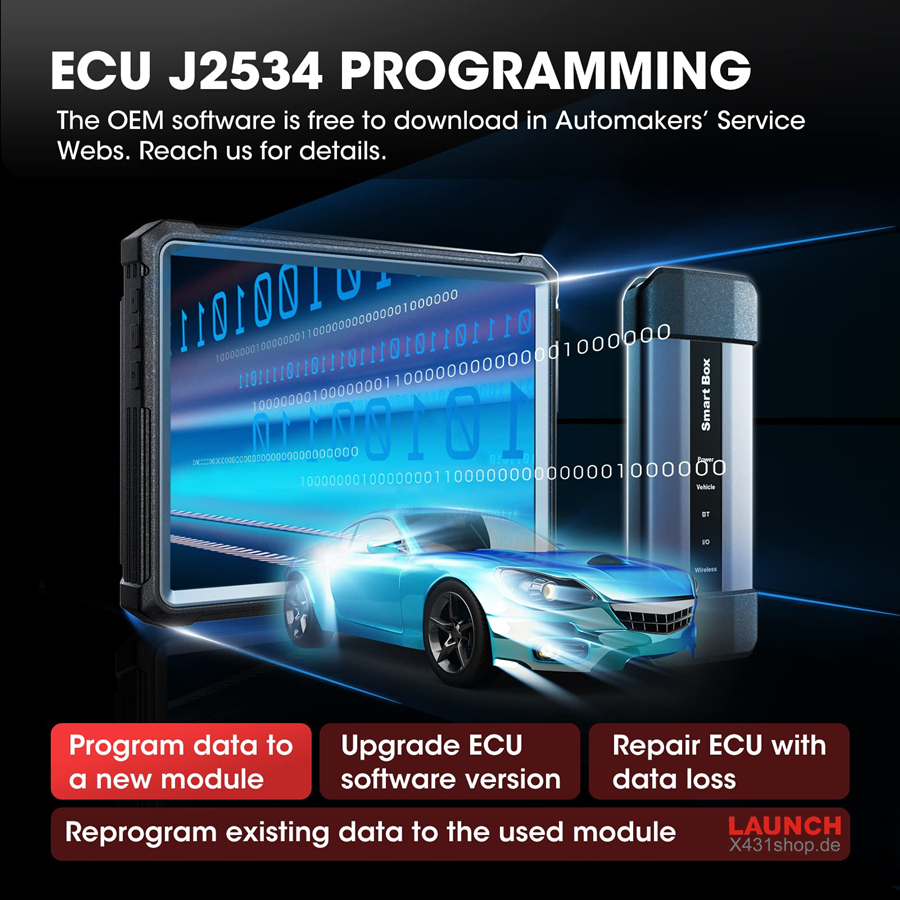
4. ECU Coding
- ECU Online Coding/Online Calibration/Online Matching: Abundant online vehicle database, the LAUNCH X431 scanner could get more OEM codes for high-end vehicles including for Benz (SCN coding), for BMW, for VW, Skoda, Seat, etc.
- Component Matching: After vehicle component replacement, LAUNCH PRO5 automotive scanner can help quickly write adaptive code value into the replaced module/component to make it be recognized and work properly with other vehicle modules
- Personalization: X431 PRO5 scan tool allows you to modify the pre-programmed options in the software and activate/deactivate functions as you personalized need.
Note: ECU Coding is NOT universally compatible with all models. Please check the support list first.
5. 50+ Reset & Relearn Maintenance Services
- Oil Maintenance Light Reset: reset the oil service lamp; re-calculate the optimal oil life change interval.
- Steering Angle Reset: reset the steering angle to zero to keep the car running straight.
- Injector Coding: write the new injector code into the system to correct cylinder injection quantity.
- Electronic Parking Brake Reset: help replace and reset the brake pad.
- ABS Bleeding: help exhaust the air in ABS system in an easy way.
- Throttle Matching: initialize the throttle actuators to the default state.
- Battery Matching: register the battery after replacement.
- DPF Regeneration: help remove the particulate matter to keep the trap stable.
- Anti-theft Matching (IMMO Service): disable lost keys to prevent the car from being stolen, and add new keys. *Limited in default; can be fully upgraded with X-PROG & X-PROG3.
- Tire Pressure Reset: reset the tire pressure.
- Suspension Level Calibration: adjust the vehicle body height sensor for level calibration.
- Headlight Matching: initialize the adaptive headlamp system.
- Gearbox Matching: help complete the gearbox self-learning to improve gear shifting quality.
- Sunroof Initialization: initialize the sunroof when to be locked off, or closed.
- Tooth Learning: help to finish tooth learning after changing crankshaft in the car engine.

Key Programming (Need to work with x431 x-prog3)
- Add, Delete; Reprogram Keys
- Rewrite smart keys, All smart keys lost, Replace smart key ECU, Replace KNOB IGNITION
- Reset Key: Relearn a key. (Note: this key programming function is NOT universally compatible .please check compatibility with us if necessary.
ADAS Calibration
ADAS is a helping hand when sleepy drivers accidentally swerve out of their lane and into another car. And ADAS calibration of X431 Pro5 scanner helps you to effectively and accurately calibrate a wide range of camera-based; radar-based driver assistance systems.
It is needed during the following scenarios:
1) Windshield replacement;
2) Collision;
3) Replacement change in tires or ride height;
4) ADAS lights are on or flashing; That will make your driving experience safer than ever before.

How to use Launch Pro5?
Launch X431 PRO5 User Manul
How to configure Launch X431 PRO5 online programming
How to use X431 PRO5 SmartLink
How to Change X431 Pro5 language?
Easy switch steps: go to "Setting" -> select the language -> go to "Upgrade" -> download; install the car software pack translated in the selected language. *No costs involved.
Launch X431 Pro Series Comparison

| Display | 10.1-Inch, 1280*800 |
| CPU | 2.0GHz 4-core |
| Camera | 5MP(Front), 8MP(Rear) |
| WI-FI | 2.4GHz /5GHz |
| OS | Android 10.0 |
| RAM | 4G, ROM 64G |
| Battery | 7000 mAh / 3.8V |
| Working Temperature |
0~50℃ |
| Size | 274 *190.5 *39.5mm |
SmartLink C VCI Parameters:
| OS | Linux |
| CPU | Cortex-A7+Cortex-M7 |
| Screen | 3.6' touch screen 320*480 |
| Memory | 256M |
| Storage | 8GB |
| WiFi | Dual Band 2.4GHz & 5GHz |
| Diagnostic Communication | Wi-Fi/ BT/ USB |
| Working Temperature | 0℃~50℃ |
| Dimension | 204x110x45(mm) |
Package List:
1pc x for K-20 adapter
Kontakt:
Video
How Does Launch X431 SmartLink Work?
Technischer Service
1.X431 PRO5 Smartbox 3.0 vs. X431 PRO5 SmartLink 2.0:2.How to Enable Online Programming on Launch PRO5?
3.Launch X431 Pro5 "Device is Corrupt" Solution
4.How to Reset Launch X431 Pro5 /V+/ Pro3S+ to Factory Setting?
X431 PRO5 Smartbox 3.0 vs. X431 PRO5 SmartLink 2.0:
| Item | Model | X431 PRO5 Smartbox 3.0 | X431 PRO5 SmartLink 2.0 |
| Image |  |
 |
|
| Hardware Configurations | CPU | 8-Core Processor, 1.8 GHz | 8-Core Processor, 1.8 GHz |
| ROM | 64G | 64G | |
| RAM | 4G | 4G | |
| battery capacity | 7000 mAh / 3.8V | 7000 mAh / 3.8V | |
| Android version | Android 9.0 | Android 9.0 | |
| Screen Size | 10.1-Inch | 10.1-Inch | |
| Screen resolution | 1920*1200 | 1920*1200 | |
| Wi-FI | 2.4GHz /5GHz | 2.4GHz /5GHz | |
| Camera | Rear 8.0MP, Front 5.0MP | Rear 8.0MP, Front 5.0MP | |
| Remote Communication | Local Diagnosis: WiFi/BT/USB |
Local Diagnosis: WiFi/BT/USB |
|
| VCI | Smartbox 3.0 | SmartLink 2.0 | |
| Main Features | Basix Functions (Read & Clear the codes and data stream) |
√ | √ |
| Service Function | 31 | 31 | |
| Full System Diagnosis | √ | √ | |
| Active test | √ | √ | |
| Auto VIN | √ | √ | |
| SCAN VIN/License | √ | √ | |
| Remote Desk | × | √ | |
| Diagnostic Topology Display | √ | √ | |
| Online Programming | Benz | √ | √ |
| BMW | √ | √ | |
| VW, Audi, Skoda, SEAT | × | × | |
| Porsche | × | × | |
| Land Rover | × | × | |
| Jaguar | × | × | |
| Renault | × | × | |
| Nissan | × | × | |
| Subaru | × | × | |
| Infiniti | × | × | |
| Hyundai | × | × | |
| Kia | × | × | |
| Online Parameterization | VW | × | × |
| Audi | × | × | |
| Online Coding | BENZ (SCN) |
√ | √ |
| BMW | √ | √ | |
| VW, Audi, Skoda, SEAT | √ | √ | |
| Porsche | √ | √ | |
| Renault | × | × | |
| Online FFS Activation | VW, Audi | √ | √ |
| Online Calibration & Matching | VW, Audi | √ | √ |
| Guided Function | VW, Audi, Skoda | √ | √ |
| Offline Programming | Ford | √ | √ |
| Mazda | √ | √ | |
| Vauxhall | √ | √ | |
| Opel | √ | √ | |
| Flash Hidden Function | Benz | √ | √ |
| BMW | √ | √ | |
| VW, Audi, Skoda, SEAT | √ | √ | |
| Porsche | √ | √ | |
| Jeep | √ | √ | |
| Dodge | √ | √ | |
| Chrysler | √ | √ | |
| Toyota | √ | √ | |
| Honda | √ | √ | |
| Repair Data | Benz | × | × |
| BMW | × | × | |
| VW, Audi | × | × | |
| Porsche (11-) | × | × | |
| Add-on Tools | Diesel Vehicle Diagnosis(HD) | √ | √ |
| ADAS License | √ | √ | |
| TPMS(TSGUN) | √ | √ | |
| X-PROG 3 | √ | √ | |
| Battery Tester | √ | √ | |
| Oscilloscope | × | × | |
| Endoscope | √ | √ | |
| Protocol Supported | Diagnostic Protocols: D-PDU/J2534/RP1210 |
√ | √ |
| Bus Protocols: DoIP/CAN FD |
√ | √ | |
| Subscription Fee | Tesla License | √ (Optional) | √ (Optional) |
| FCA Secure Gateway | √ | √ | |
| Upgarde | 2 Years Free Update | 2 Years Free Update | |
| Languages | Software Languages | English, Italian, German, Japanese, Russian, French, Spanish, Portuguese, Polish, Turkish, Dutch, Greek, Hungarian, Arabic, Danish, Korean, Persian, Romanian, Serbian, Finnish, Swedish, Czech | English, Italian, German, Japanese, Russian, French, Spanish, Portuguese, Polish, Turkish, Dutch, Greek, Hungarian, Arabic, Danish, Korean, Persian, Romanian, Serbian, Finnish, Swedish, Czech |
| User Manual Language | English | English |
How to Enable Online Programming on Launch PRO5?
Step 1.
Connect the computer and the device with a USB cable, and set the USB connection method to "Media device (MTP)" on the device.

Step 2.
Enter the computer and find the file named “StdCfg.ini.” in the directory (\Lenovo TAB M10 FHD
Rel\Internal shared storage\cnlaunch\X431Pro5\assets).



Step 3.
Open and edit “StdCfg.ini” with a text editor, find two fields “OnlineFlash=0” and “Flash=0”, the
default value is 0, indicating that the diagnostic software does not support online programming,
click the corresponding field, change the value to 1, and save.
After the save is successful, the corresponding value will change to 1, as circled in the figure
below, indicating that the diagnostic software can support the online programming function.

Note:
If there is no menus of online programming on homepage, please go to the specific diagnosis software for your car to have the function
Launch X431 Pro5 "Device is Corrupt" Solution
Launch X431 Pro5 is not working. Error "Your device is corrupt". It can't be trusted and will not boot. How to fix it.
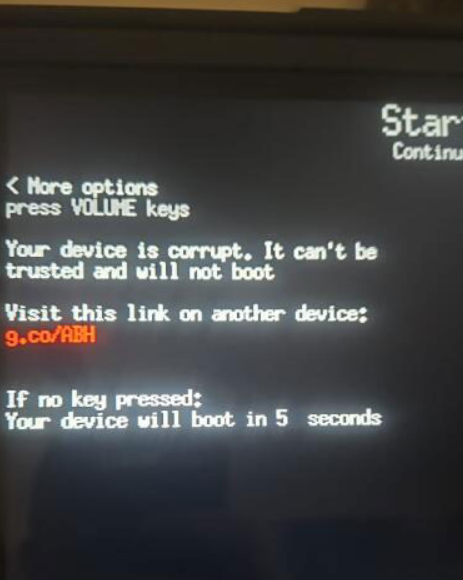
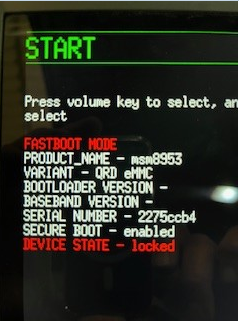
Solution:
Reflash your Pro5 Android tablet. It should be fine.
Download flash file
Launch X431 605FC patch .rar
Follow procedure here to flash X431 Pro5 tablet.
Same flash file and solution go to X431 V+ and X431 Pro3s+.
How to Reset Launch X431 Pro5 /V+/ Pro3S+ to Factory Setting?
Launch X431 605FC patch .rar Including these files:
QUD.WIN.1.1 Installer-10040.5.zip
QPST.WIN.2.7 Installer-00447.3.zip
emmc_appsboot_printlog_and_repair.mbn
Follow the instructions below to reflash your x431 Lenovo Android tablet.
Two steps:
1. Use Qfil to flash into the special aboot.img
2. Use Qfil to reflash back to the default setting
I: Use Qfil to flash into the special aboot.img
1. Prepare the special aboot.img: download the emmc_appsboot_printlog_and_repair.mbn above
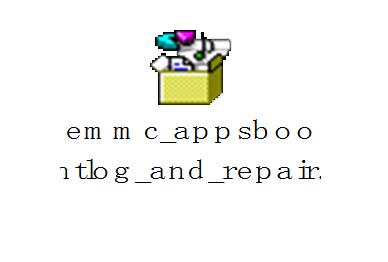
2. Prepare X431 Android tablet, i.e WIFI PRC TB-X605FC_S000078_200119_PRC
3. Open Qfil, load software TB-X605FC_S000078_200119_PR
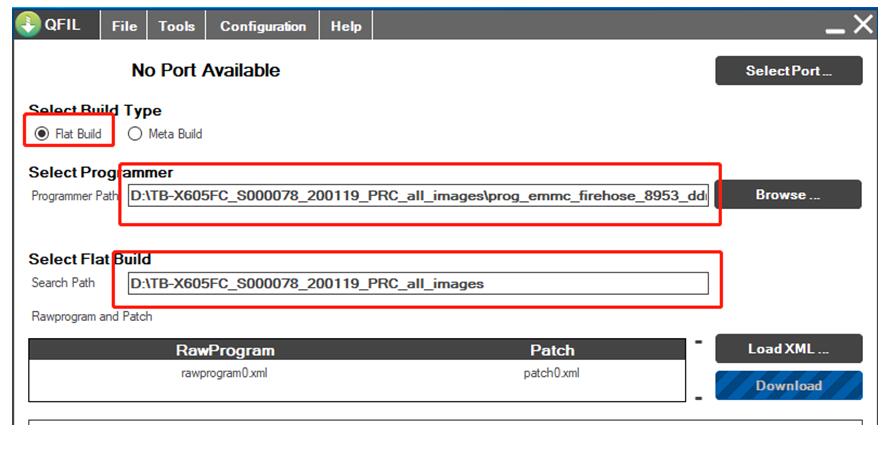
4.Turn off tablet. Press power key and plug in USB cable at the same time, machine will enter EDL, Qfil will recognize port 9008
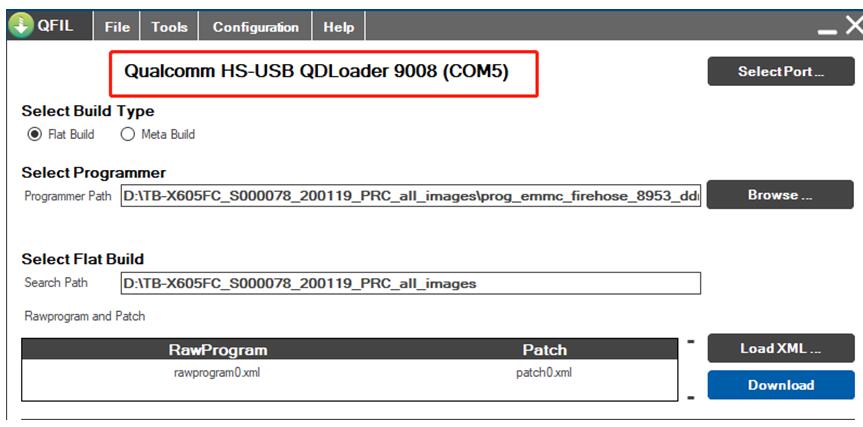
5. Press Tools tab-> Partition Manager, then press OK
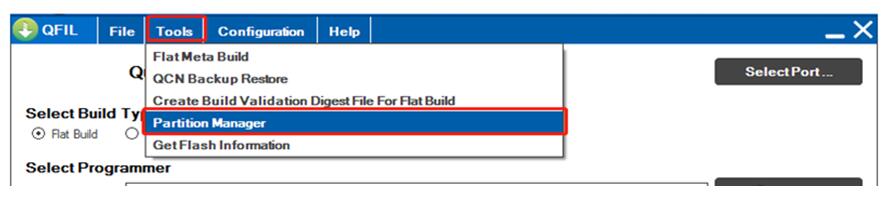
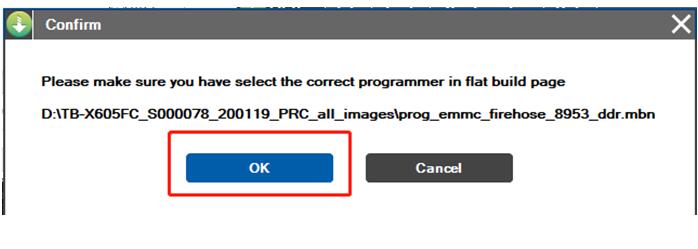
6. In the partition list, find a line which Label is aboot
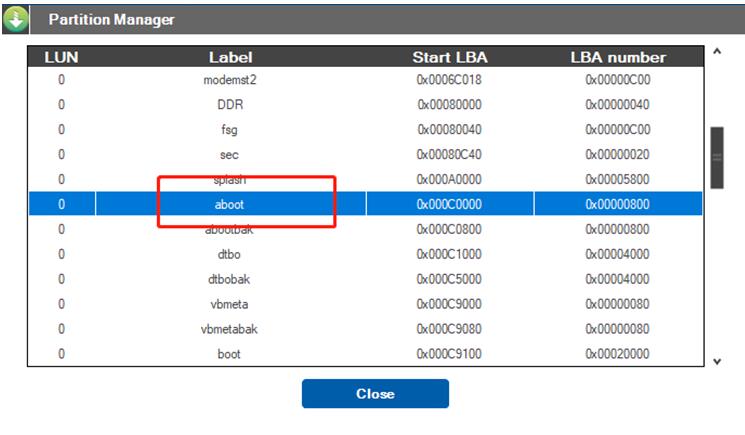
7. Right-click the selected aboot line, and then select Manage Partition Data in the pop-up box
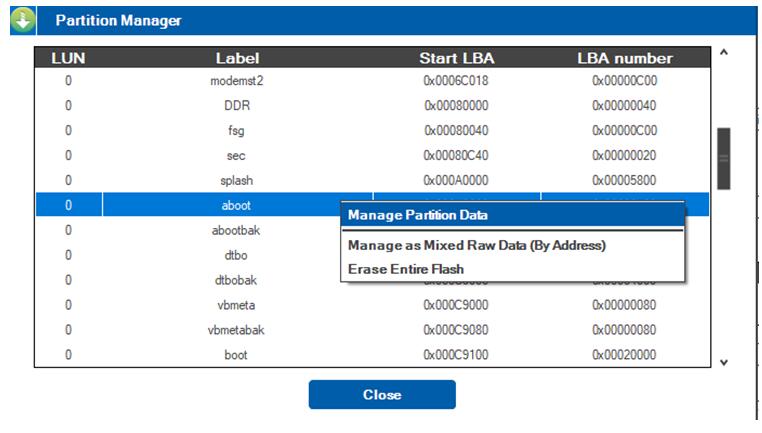
8. Load Image
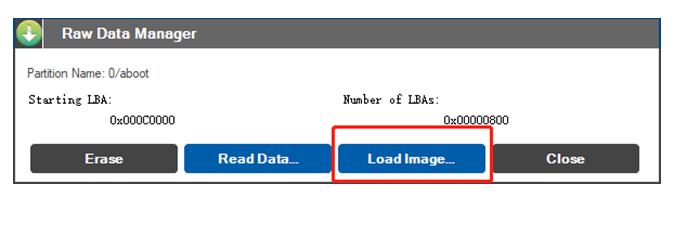
9. Upload aboot image emmc_appsboot_printlog_and_repair.mbn downloaded above
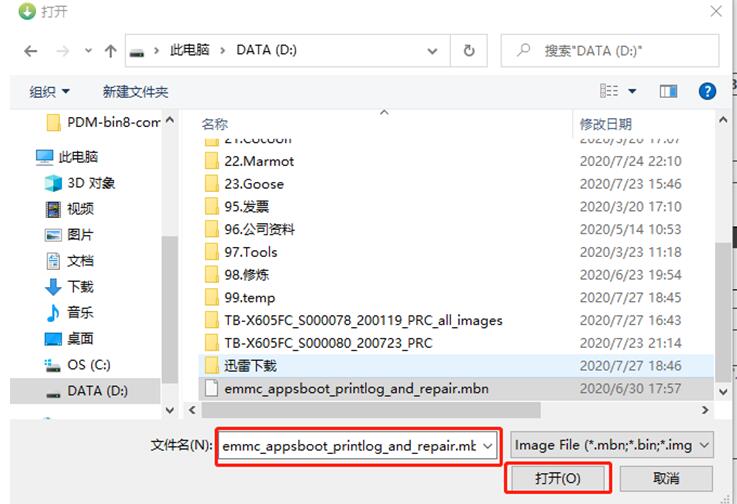
10. Reflashing device in process. Click Close->Close->OK, the tablet with restart.
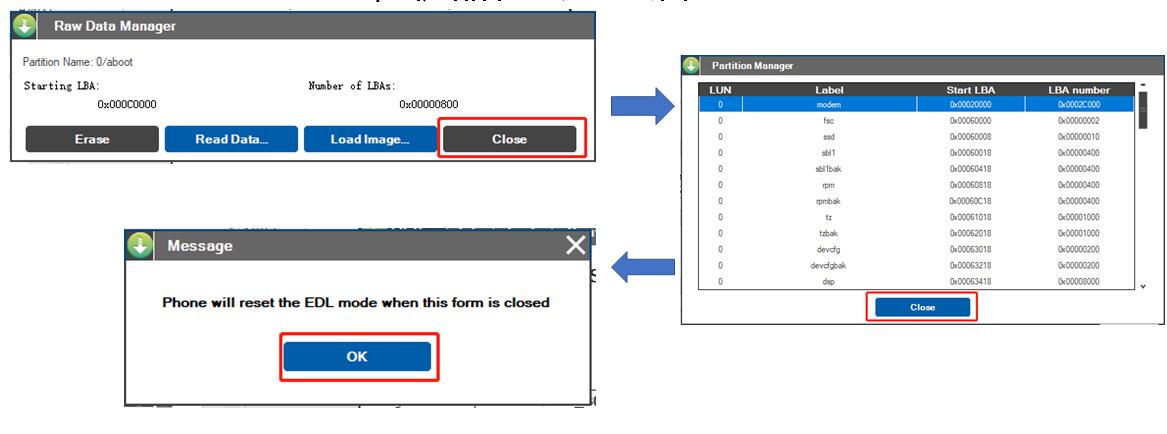
II. Use Qfil to reflash back to the default setting
Turn off Launch X431 machine, press and hold the volume up button and plug in the usb cable at the same time.
Make the machine enter 9008 mode again.
Use Qfil to reflash into the default setting.
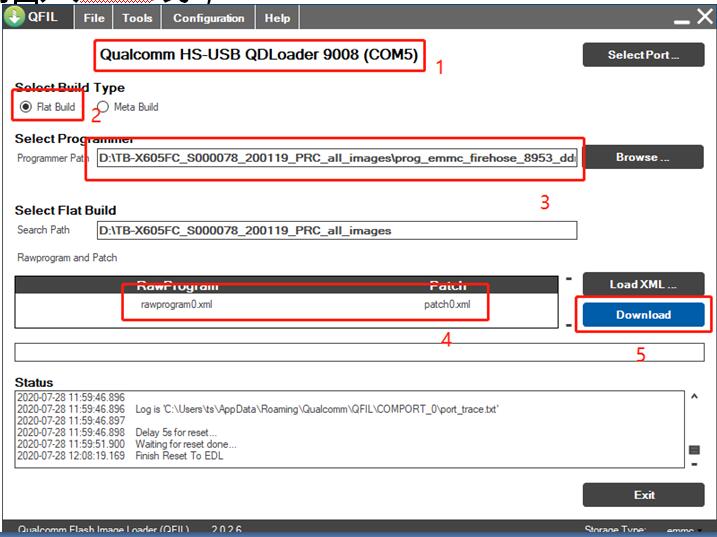
NOTE:
The above fixes for RPBM partition data errors have been completed.
If the machine fails to start after the first step of reflashing into the special aboot operation, then it may not be the same problem, please send the machine to your dealer for further analysis.





































