14% off
EU/UK Ship Launch i-TPMS Handheld TPMS Service Tool Work with X431 Scanner/ i-TPMS APP Supports 315/433MHz Sensors
Latest price: €131.00Buy Now: €113.00
14% off
TPMS: i-TPMS
5 TPMS: i-TPMS


2024 Launch X431 PAD V Elite EU Ship!
DE/EU Ship, NO Tax!
Better price, please contact Susie!
Whatsapp:+86-17782330462
Email: sales@X431Shop
DE/EU Ship, NO Tax!
Better price, please contact Susie!
Whatsapp:+86-17782330462
Email: sales@X431Shop
AD184-B
Shipping:
Free Shipping
Standard Flat Rate Shipping ServiceLieferzeiten : 7-15 Arbeitstage.Siehe Details »
Weight:
0.3KG
( 0.14LB )
Package:
25.8cm*8.7cm*5.6cm
( Inch: 10.13*3.42*2.2 )
Returns:
Erstattung: innerhalb 30 Tagen. Der Kunde vertr?gt Versandkosten Details lesen »
Related Download Files
Product Description
Launch i-TPMS provides professional and comprehensive TPMS services for repair shops to develop their TPMS business. It can program LAUNCH LTR RF sensors for unlimited times to replace OE sensors. The sensor data can be read instantly and accurately, including sensor ID, tire pressure, tire temperature, battery status, etc
Launch i-TPMS Handheld TPMS Service Tool
- Experience TPMS service by binding it with an X-431 scanner or using it standalone with the i-TPMS APP.
- Firmwarm Version: V1.14. Supports upgrade online
- Supports all 315/433MHz sensors for matching & activation.
- Launch i-TPMS serves over 98% of mainstream vehicles with a TPMS-equipped system available on the market.
- Binding it with an X-431 scanner: Activation, Programming, Relearn and Diagnosing for sensors. The standalone mode working with the i-TPMS app: Activation and Programming for sensors.
- Supports unlimited programming for LAUNCH sensors to replace OE sensors.
- Fast connection & High sensitivity.
- Read real time sensor data on your phone
- Data display in seconds (Sensor ID, tire pressure, tire temperature, battery status, etc.)
- Activate, program and copy sensor ID fast and easily.
- i-TPMS Language:
- Device language: English and Chinese
- i-TPMS App language: Chinese, English, Italian, French, Russian, Spanish, German, Polish, Korean, Japanese, Portuguese, Arabic
- Fully replace Launch Tsgun.
Simplify your TPMS tasks by pairing Launch i-TPMS with your smartphone! Discover the capabilities of this smart handheld tool.

Launch i-TPMS mobile APP Function:

Launch i-TPMS mobile APP Function:
- Brand new mode, combined with i-TPMS mobile APP can
- Replace the tire pressure sensor
- Activate sensor
- Program sensor ID
- Query sensor OE number
- Generate tire pressure detection reports, etc.
2. Support vehicle selection or OE part number tpms sensor programming
(1) Manually create ID programming
(2) Automatically create ID programming
(3) Copy and create ID programming. For this functional device, you must first activate the original tpms sensor, obtain the sensor ID, and then copy
3. Support unit switching, sensor ID: decimal/hexadecimal, temperature: degrees Celsius / degrees Fahrenheit, pressure: kPa /Psi /Bar
4. Can generate tire pressure check report
5. Currently supports Android system.
6. The device does not need to be registered or activated. After installing the app software, open it and search for Bluetooth connections to use it.
7. Support autel tpms sensor programming and activation
8. The Android mobile app software can be downloaded by scanning the QR code on the back of the host or in the instruction manual.
Launch i-TPMS Working Principle
1. Used together with the LAUNCH diagnostic equipment (X431 V+, X431 Pro3S+, X431 Pro3 V4.0, X431 PRO5, PAD VII.etc)
X-431TSGUN can activate, program, diagnose, and learn tire pressure after connecting to the diagnostic equipment via Bluetooth.
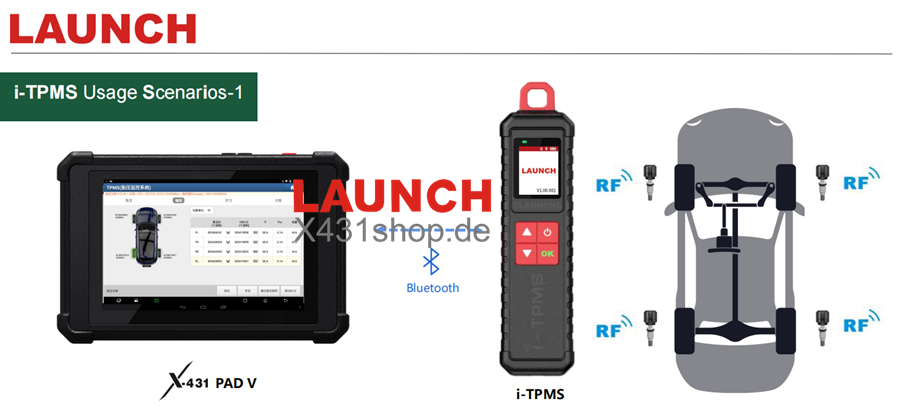
2. Launch i-TPMS tire pressure detection handheld terminal can be used with LAUNCH's own tire pressure app i-TPMS.
i-TPMS can be connected to i-TPMS mobile phone app via Bluetooth to activate tire pressure, program and copy ID. i-TPMS can be connected to i-TPMS cell phone APP through Bluetooth to activate, program and copy the ID of tire pressure.

Notes:
1. The diagnostic tool must be specific scanner loaded with the TPMS module.
2. Due to hardware limitation, The i-TPMS app on the smartphone achieves less functions than the TPMS module on the specific diagnostic tool.
3. A stable wireless communication should be established between the i-TPMS and diagnostic tool or smartphone.
Launch i-TPMS App Download (Only for Android Smartphone users)
For Android system smartphone user, scan the following QR code or the QR code on the back of the i-TPMS device to download and install the i-TPMS app on the phone

Launch i-TPMS Specifications:
Launch i-TPMS APP Preview:
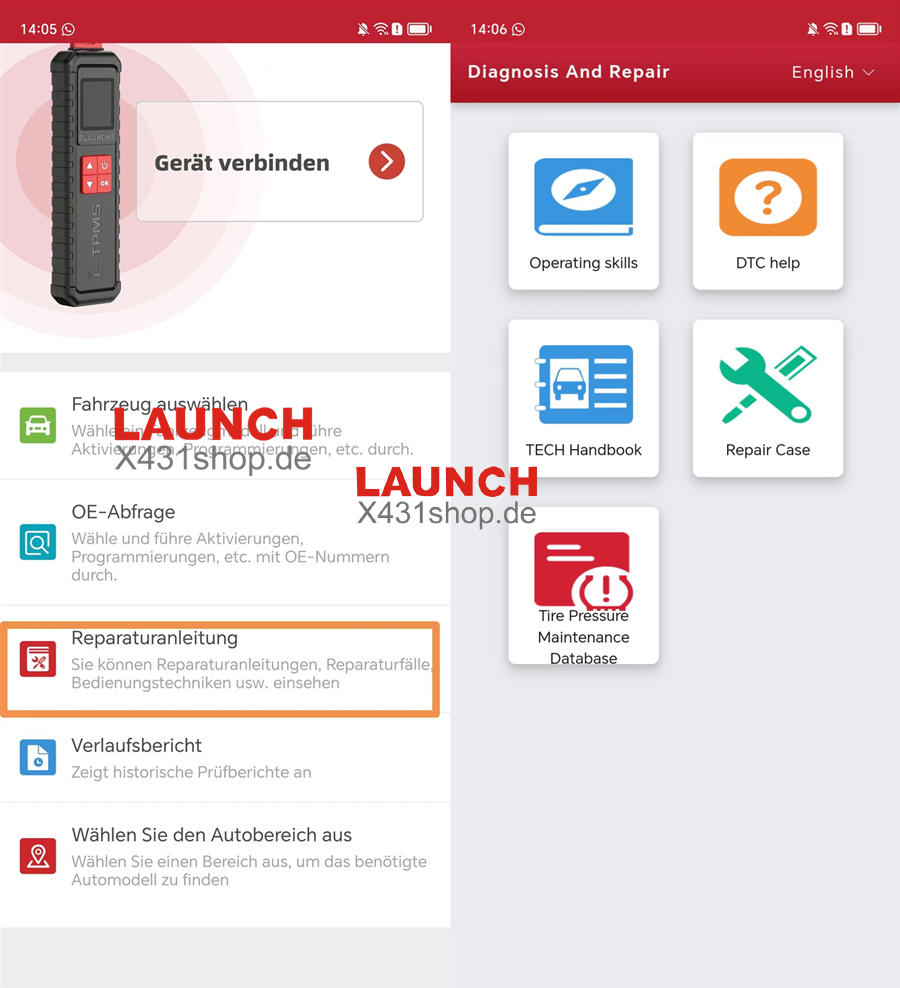
Launch i-TPMS APP Language:
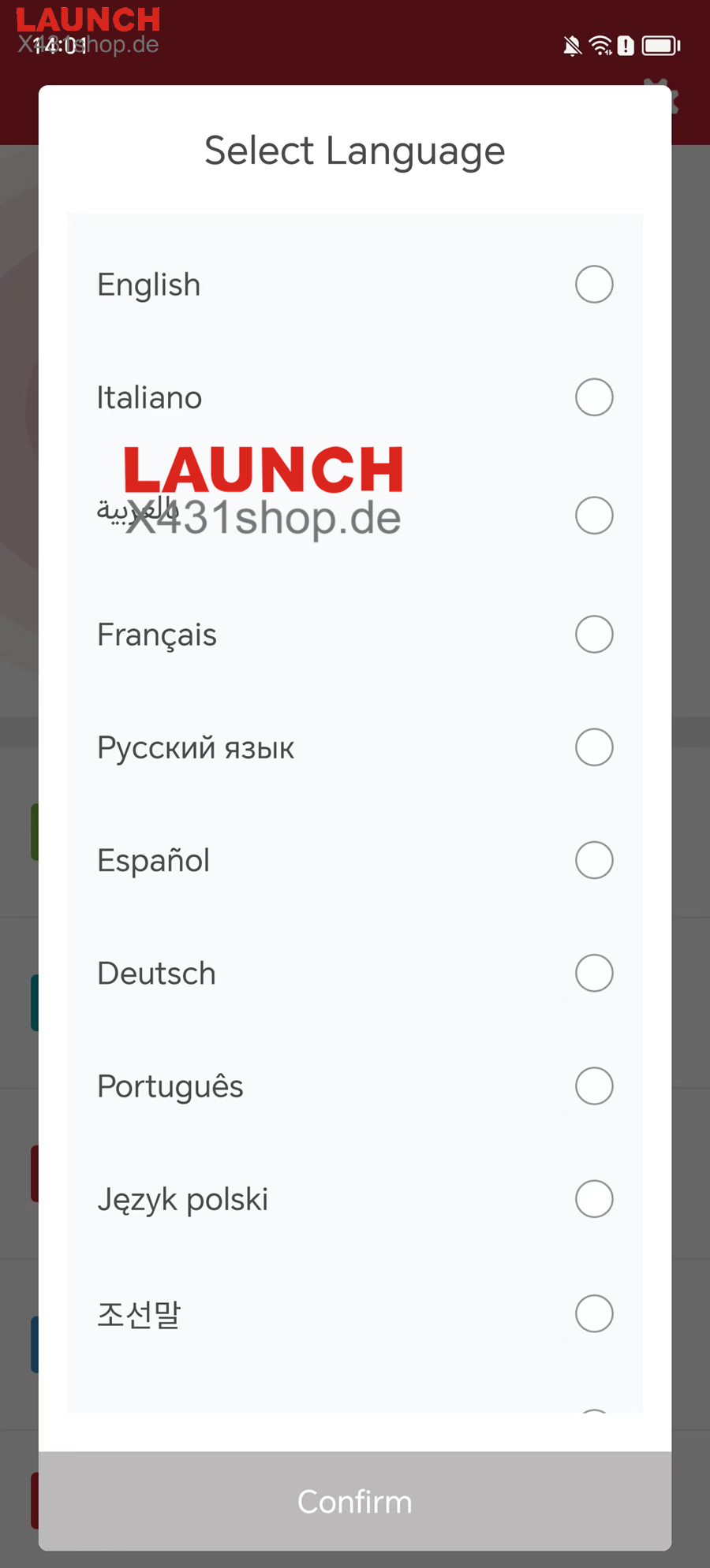
How to update Launch i-TPMS firmware?
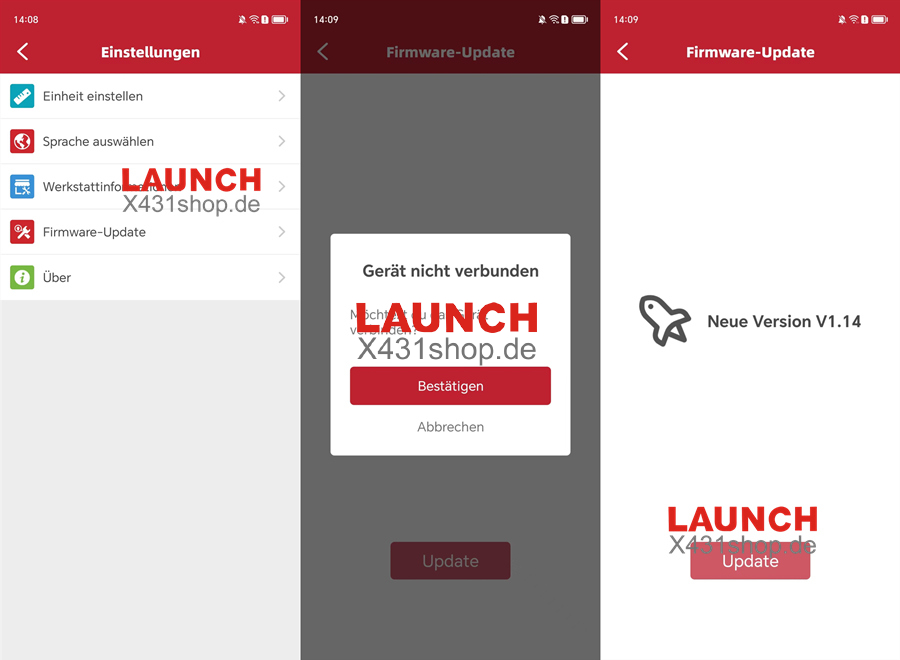
Package includes:
4. Q: Why does my i-TPMS automaticallypower off?
A: Please check the following:Whether the device is fully dischargedlf the device is not being charged andthere is no operation on the device for30 minutes, it will automatically poweroff to conserve battery power.
5. Q: My i-TPMS can not trigger sensor.
A: Please check the following:
6. Q: What to do if my i-TPMS encountered some unexpected bugs?
A: In this case, a firmware upgrade isrequired. On the TPMS version selectionscreen, tap Firmware Update to upgradeit.

Launch i-TPMS Specifications:
| Display | 1.77'', 168*128 |
| Battery | 2000mAh |
| OBDII Input Voltage | 9V ~ 18V |
| DC Input Voltage | DC 5V |
| Working Current | ≤1A |
| Working Temperature | -10℃~50℃ |
| Storage Temperature | -20℃~60℃ |
| Dimension | 252*54*30 (mm) |
Launch i-TPMS APP Preview:
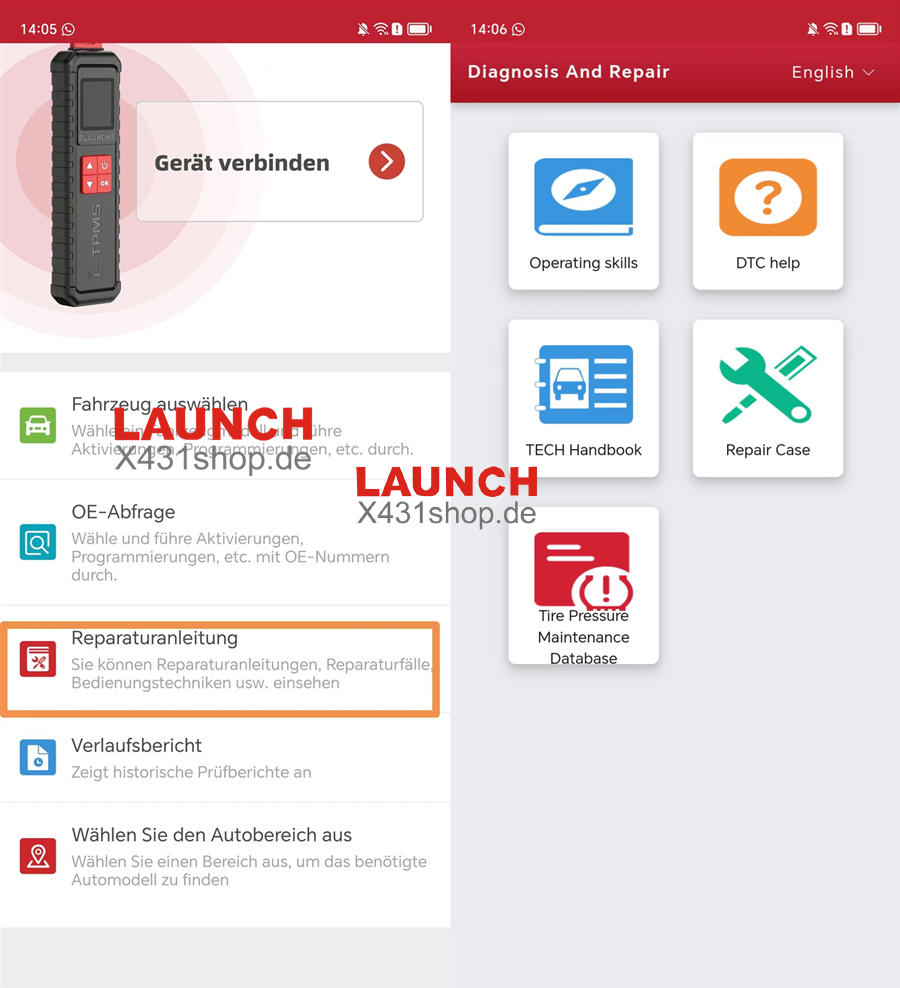
Launch i-TPMS APP Language:
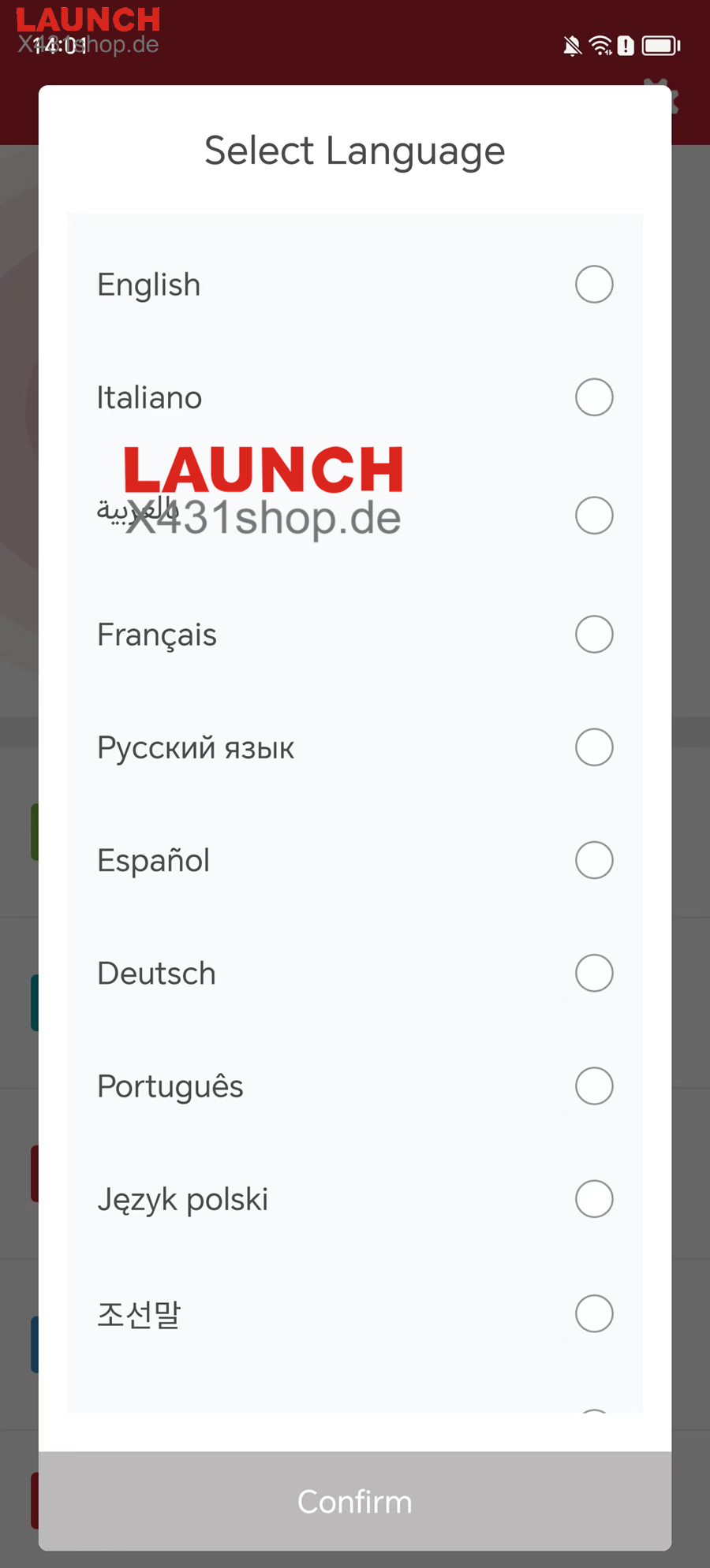
How to update Launch i-TPMS firmware?
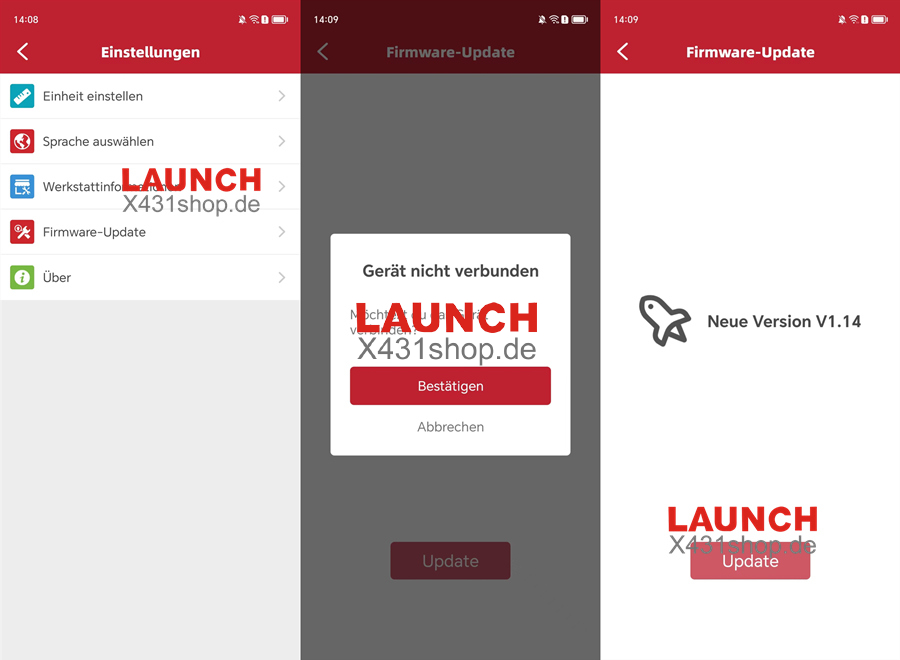
Package includes:
1pc x i-TPMS device
1pc x charging cable
1pc x manual
Launch i-TPMS FAQs:
1. Q: Why does my i-TPMS always stay on welcome screen?
A: If the device keeps displaying the welcome screen, it indicates that it is not in TPMS function mode. If the diagnostic tool is performing the TPMS function, the device will switch to the corresponding function mode.
2. Q: Can I set the system language of my i-TPMS ?
A: It varies with the system language of the diagnostic tool/smartphone that connects it. Currently only English and simplified Chinese are available on the .device
If the detects the system language device of the diagnostic tool/smartphone is non-Chinese, it will change into English automatically no matter which language the diagnostic tool/ smartphone is set as.
3. Q: My i-TPMS does not respond.
A: In this case, please carefully check the following:
Launch i-TPMS FAQs:
1. Q: Why does my i-TPMS always stay on welcome screen?
A: If the device keeps displaying the welcome screen, it indicates that it is not in TPMS function mode. If the diagnostic tool is performing the TPMS function, the device will switch to the corresponding function mode.
2. Q: Can I set the system language of my i-TPMS ?
A: It varies with the system language of the diagnostic tool/smartphone that connects it. Currently only English and simplified Chinese are available on the .device
If the detects the system language device of the diagnostic tool/smartphone is non-Chinese, it will change into English automatically no matter which language the diagnostic tool/ smartphone is set as.
3. Q: My i-TPMS does not respond.
A: In this case, please carefully check the following:
- Whether the device is successfullyconnected to the diagnostictool/smartphone wirelessly
- Whether the device is powered on.
- Whether the device is damaged ordefective.
4. Q: Why does my i-TPMS automaticallypower off?
A: Please check the following:Whether the device is fully dischargedlf the device is not being charged andthere is no operation on the device for30 minutes, it will automatically poweroff to conserve battery power.
5. Q: My i-TPMS can not trigger sensor.
A: Please check the following:
- Whether the device is damaged or defective.
- Whether the sensor, module or ECU itself may be damaged or defective.
- The vehicle does not have a sensor even though a metal valve stem is present. Be aware of Schrader rubber style snap-in stems used on TPMS systems.
- You device may require a firmwareupgrade.
6. Q: What to do if my i-TPMS encountered some unexpected bugs?
A: In this case, a firmware upgrade isrequired. On the TPMS version selectionscreen, tap Firmware Update to upgradeit.
Kontakt:
Whatsapp: +86-17782330462
Videos
Operation Tutorial of LAUNCH i TPMS, Part 2 Sensor Programing
Operation Tutorial of LAUNCH i-TPMS, Part 1 Sensor Activation
Technischer Service
What is the difference between Launch i-TPMS and the old TSGUN?1. They are with same functions.
2. But TSGUN must be combined with Launch X431 scanners to perform TPMS function. The device itself is not working. But i-TPMS will combine with Launch X431 scanners. It also works standalone via i-TPMS app .
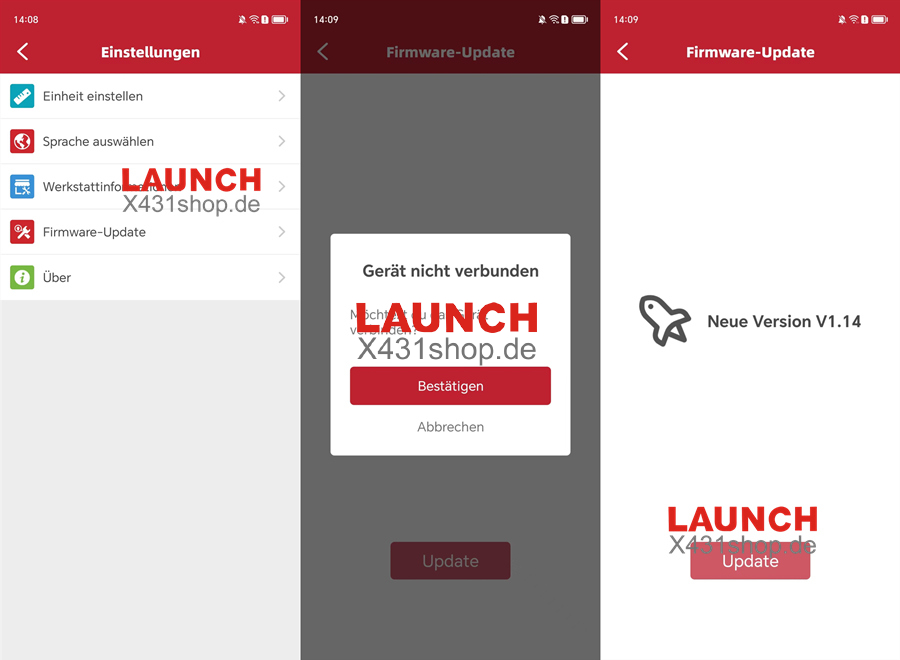
Launch I-TPMS Specific info:

How to connect X431 IMMO Plus with i-TPMS?
Method 1:
Current i-TPMS apk version is not yet ready for X431 IMMO PLUS.
Launch X431 will publish new apk soon.
Once the new apk is ready, you can download i-TPMS to the Launch X431 IMMO Plus tablet.
Then use the i-TPMS apk on tablet. In this case, IMMO Plus is used as a regular tablet.
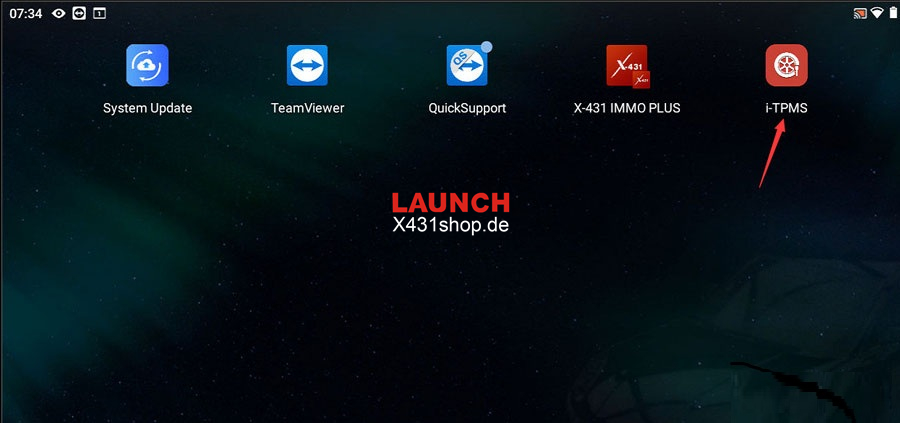
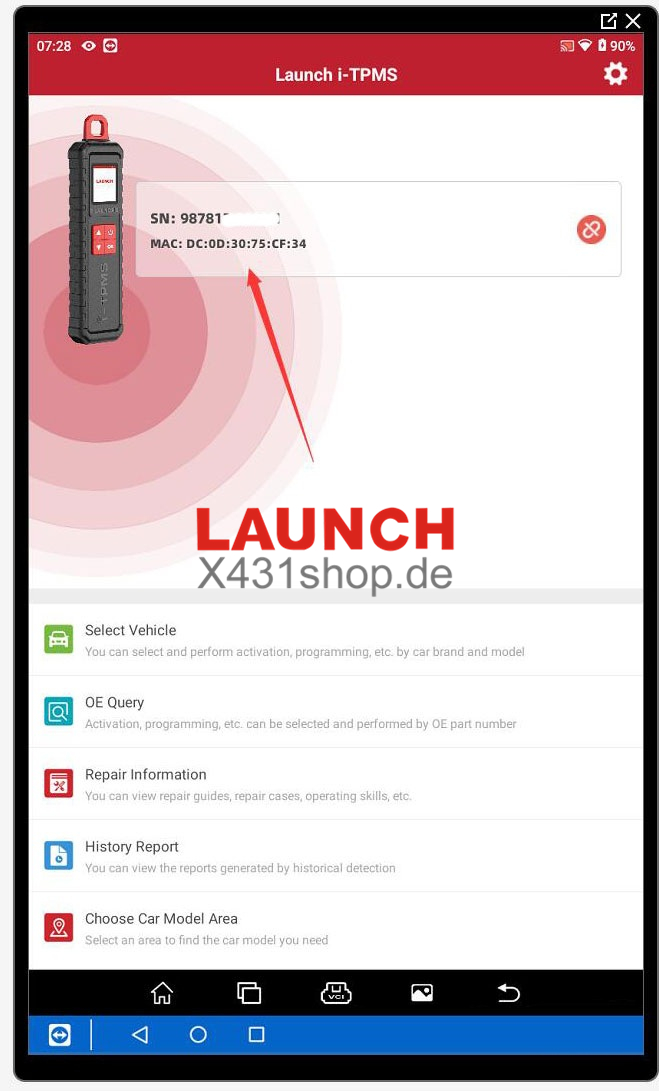
Method 2:
Once the new apk comes out, you can also go to TPMS function menu and connect i-TPMS via Bluetooth.

NOTE:
If you already registered i-TPMS app on mobile phone and want to use it with Launch X431 tablets, you must unregister/unbind app on mobile phone, the connect with x431 tablet.
Optional parts & accessories





























