EU/UK Ship Launch i-TPMS TSGUN TPMS Diagnostic Tool Can Activate/Read/Learn/Program Tire Sensor
Buy Now: €113.00
TPMS: TSGUN
5 TPMS: TSGUN


2024 Launch X431 PAD V Elite EU Ship!
DE/EU Ship, NO Tax!
Better price, please contact Susie!
Whatsapp:+86-17782330462
Email: sales@X431Shop
DE/EU Ship, NO Tax!
Better price, please contact Susie!
Whatsapp:+86-17782330462
Email: sales@X431Shop
DE Ship, No Tax
AD184
Shipping:
Free Shipping
Standard Flat Rate Shipping ServiceLieferzeiten : 7-15 Arbeitstage.Siehe Details »
Weight:
0.5KG
( 0.23LB )
Package:
30.5cm*12.7cm*3.4cm
( Inch: 11.98*4.99*1.34 )
Returns:
Erstattung: innerhalb 30 Tagen. Der Kunde vertr?gt Versandkosten Details lesen »
Related Download Files
Product Description
Launch X431 TSGUN support to activate TPMS sensors, Read sensor data, TPMS diagnose, Read/clear TPMS DTCs; Scan TPMS sensor ID, program tpms sensor.
Work with X-431 diagnostic tools like X431 V, V+, Pro3, ProS, PAD III, PAD V and PAD VII to expand new functions and generate new revenues for X-431 users.
Work with X-431 diagnostic tools like X431 V, V+, Pro3, ProS, PAD III, PAD V and PAD VII to expand new functions and generate new revenues for X-431 users.
Launch TSGUN TPMS Tool Support Activate/Read/Learn/Program
Launch TSGUN no stock any more, we will send Launch i-TPMS, fully replace TSGUN.Launch TSGUN TPMS Bullet Points:
- Wide vehicle coverage: Support up to 98% of the TPMS equipped vehicles in the US, Europe and Asia market; It is very suitable to be a mechanic of all kinds of cars.
- Launch X-431 TSGUN support activate TPMS sensors, Read sensor data, TPMS diagnose, read/clear TPMS DTCs; scan TPMS sensor ID, program tpms sensor.
- Work with Launch X431 V, V+, Pro3, ProS, PAD III, PAD V and PAD VII.
- Can program Launch sensors 315MHz and 433MHz
- DE Ship, No Tax (Only EU address)
1. IP Limited, Can't Work in North America Area.
2. X431 TSGUN must be used with LAUNCH diagnostic tablet (8inch or above), it cannot be used alone if only the TSGUN separately.
- If Your Device Serial Number Starts with 98549 (98549xxxxxxxxx), Can Also Be Applied with TSGUN
- Probably The Production Year of The X431 Machine is After 2018-October, Which Can Also be Applied.

X431 TSGUN Functions:
- TPMS relearn tool: helps to perform automatic, static or OBDII relearning; The built-in TPMS relearning guide varies with the car's make, model, and year.
- TPMS Activation Tool: Activate 315MHz & 433MHz sensors.
- Sensor Programming Tool: Get the old Sensor ID, copy and write the Launch Sensor.
- Activation page: Display the pressure (kPa), temperature (℃), battery conditions of all sensors.
- Complete TPMS diagnostics: read/clear TPMS code with on-screen description of DTC.
Launch TSGUN TPMS Features:
1. 1.77 inch color screen
2. Instantly read tire pressure, tire temperature and battery status
3. Diagnose tire pressure fault, including read DTC, clear DTC, etc.
4. Activate and match all 315MHz or 433MHz sensors
5. Read, copy and write the sensor ID quickly
6. Reprogram LAUNCH sensors with unlimited times
7. Built-in tire pressure learning instruction makes operation more eas
8. Cover 98% global vehicles with tire pressure system
9. Work together with Launch X431 V, V+, ProS, Pro3, Pro5, PAD III, PAD V and PAD VII.

How to use Launch TSGUN TPMS Tool?
Launch TSGUN TPMS User Manual
Binding /Unbinding X-431 TSGUN
Binding
For initial use, user needs to bind the X-431 TSGUN to the diagnostictool.
1. Tap TPMS on the Job menu of the diagnostic tool.
2. Tap Bind X-431 TSGUN to enter.
3. Tap Bind, the following screen will pop up.
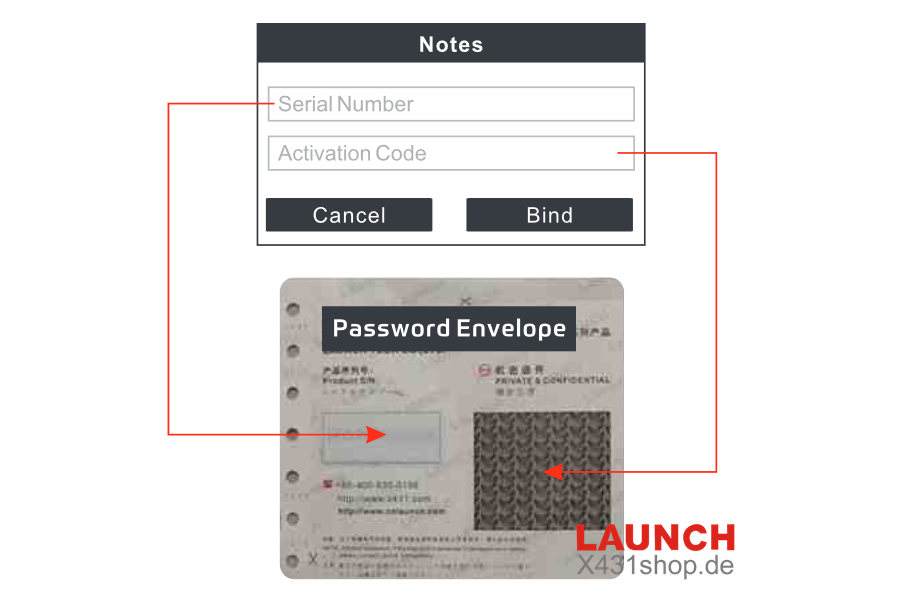
*Note: Serial Number is a 12-digit number starting with 90002 - you can find it on the back ofthe tool/ from the password envelope. Activation Code is a 8-digit number stored in the password envelope included with the device.
4. Enter the required information. After inputting, tap Bind. lt will be displayed in the Bound list automatically. Repeat steps 3~4 to bind multiple X-431 TSGUN devices to the diagnostic tool.
Unbinding
This function enables you to unbind the X-431 TSGUN and use it on other diagnostic tools.
Follow the steps below to proceed:
1. Tap TPMS on the Job menu of the diagnostic tool.
2. Tap Bind X-431 TSGUN to enter.
3. Tap UNBIND,and then tap YES in the pop-up dialog box.lt will disappear from the Bound list.
4 Modes to Program Launch Scanner:
Auto Create : user can generate the sensor ID by click auto button
Manual Input : x431 tsgun support manually input the original ID or other ID.
Copy by OBD: it needs to connect OBD cable to retrieve the sensor ID from the ECU.
Copy by Activation: it requires activate the original sensors first.
3 Ways to Relearn Sensors:
Stationary Relearn requires the vehicle be placed in the learning mode, and the follow the on-screen prompts to complete it.
Automatic Relearn, for some vehicles, can be completed by driving. Refer to the on-screen learning steps to do the operation.
OBD Relearn directly writes TPMS sensor IDs to the TPMS module via the OBD connector.To perform relearn by OBD, firstly activate all sensors, and then use the diagnostic tool together with the included VCI to complete the learning steps following the on-screen instructions.

Launch X431 TSGUN TPMS Specification:
| Display | 1.77 inch color screen |
| Resolution | 168*128 Pixel |
| Battery | 3000 mAh |
| Input Voltage | DC5V |
| Working Current | ≤1A |
| Working Temperature | -10℃~50℃ |
| Storage Temperature | -20℃~60℃ |
| Size | 252*54*30 mm |
Package List:
1* X-431 TSGUN WAND
1* USB Cable
1* Box
BYD ATTO3 sensor replaced successfully with Launch TPMS tools.


Kontakt:
Whatsapp: +86-17782330462
Videos
LAUNCH X431 TSGUN TPMS Sensor Learning Procedure
How to use LAUNCH X431 TSGUN Write Tire Postion
Technischer Service
How to connect X431 IMMO Plus with i-TPMS?
Method 1:
Current i-TPMS apk version is not yet ready for X431 IMMO PLUS.
Launch X431 will publish new apk soon.
Once the new apk is ready, you can download i-TPMS to the Launch X431 IMMO Plus tablet.
Then use the i-TPMS apk on tablet. In this case, IMMO Plus is used as a regular tablet.
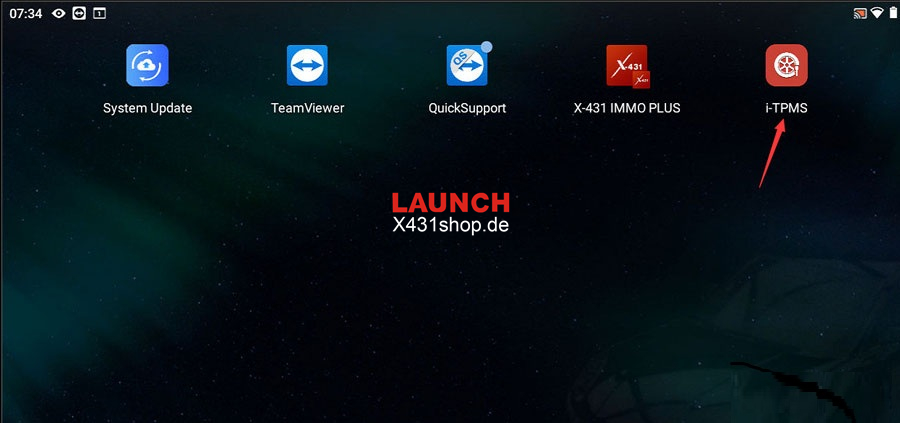
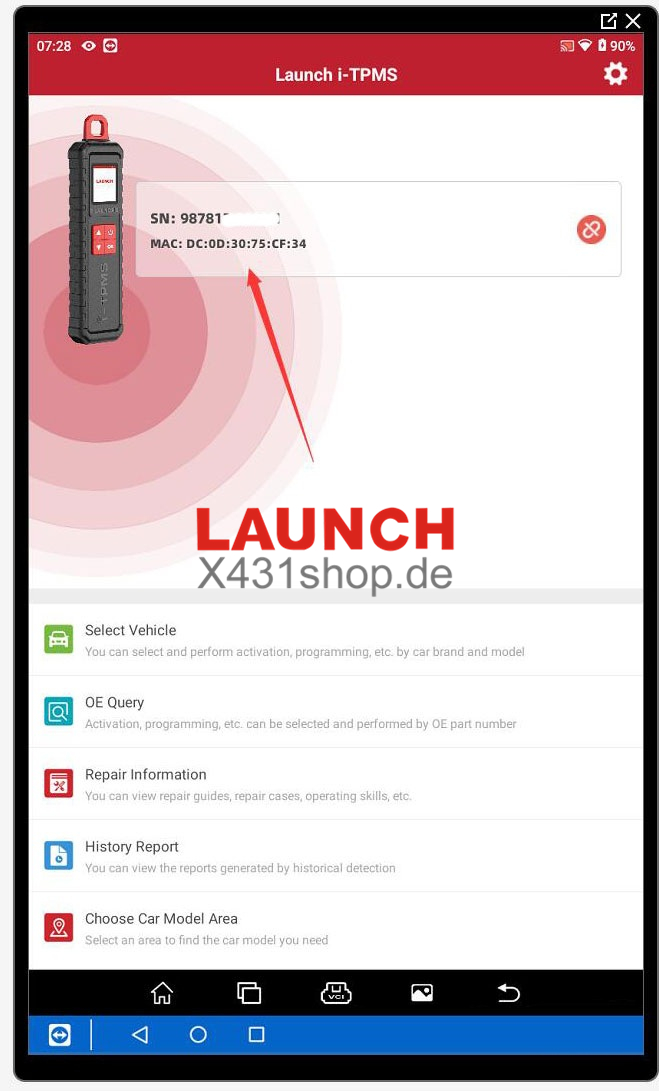
Method 2:
Once the new apk comes out, you can also go to TPMS function menu and connect i-TPMS via Bluetooth.

NOTE:
If you already registered i-TPMS app on mobile phone and want to use it with Launch X431 tablets, you must unregister/unbind app on mobile phone, the connect with x431 tablet.
Tags: tpms toolEU/UK Ship

























