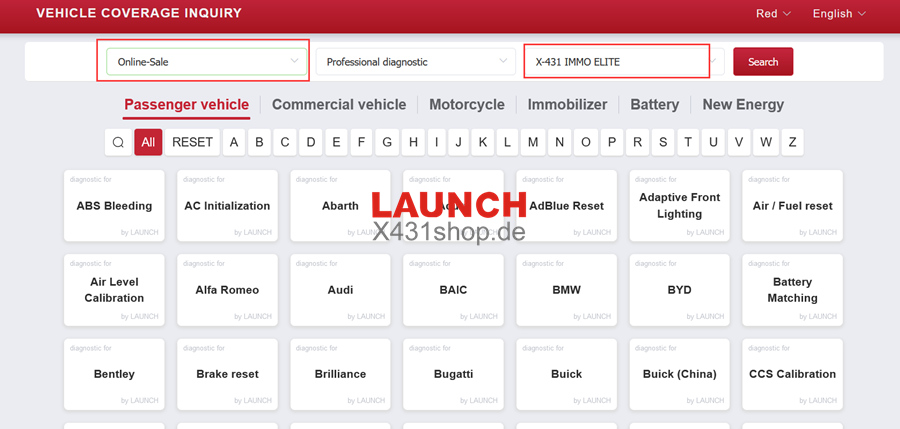How to Check Launch X431 Device Model?
1. How to verify whether the product is genuine?
Check the serial numbers inside case where the battery sits.
On some is, on some no. The one with damaged chip does not have serial number label inside battery compartment. But maybe it had and sticker was removed.
Stickers are also too easy to fake.
But the genuine has serial 1 digit different to the matching smartbox serial.

Or Go to the Launch official website: https://en.cnlaunch.com/ and enter the product serial number for verification, you can also contact Launch after-sales to confirm.
2. If you are still not assure, and want to confirm which renewal card you need to buy for your X431 Tools, you can also contact us at wahtsapp +86-17782330462 or email sales@X431Shop.de
3. How to check Launch tool support car list and function list?
Go to website: https://qcar.x431.com/qcar/#/pc/index?q=eyJsYW4iOiIxMDAxIn0%3D
Choose online-sale type
Select the specific item name, then it will display the result