9% off
EU/UK Ship Launch X431 X-PROG3 PC Adapter and Launch X431 GIII X-PROG 3 IMMO Programmer Bundle Package
Latest price: €659.00Buy Now: €599.00
9% off
X-PROG PC: PROG3 PC Adapter+IMMO
4 X-PROG PC: PROG3 PC Adapter+IMMO


2024 Launch X431 PAD V Elite EU Ship!
DE/EU Ship, NO Tax!
Better price, please contact Susie!
Whatsapp:+86-17782330462
Email: sales@X431Shop
DE/EU Ship, NO Tax!
Better price, please contact Susie!
Whatsapp:+86-17782330462
Email: sales@X431Shop
SK412+SK368
Shipping:
Free Shipping
Express Shipping ServiceLieferzeiten: DHL:3-7 Arbeitstage. Yanwen: 5-12 Arbeitstage. Siehe Details »
Weight:
5.0KG
( 2.27LB )
Returns:
Erstattung: innerhalb 30 Tagen. Der Kunde vertr?gt Versandkosten Details lesen »
Product Description
Launch X431 X-prog3 PC adapter with X-PROG3 immo programmer,support read/write ECUs data quickly, including read the chip ID and back up the EEPROM data, back up the FLASH data and restore EEPROM/FLASH data
Launch X431 X-PROG3 PC Adapter and Launch X431 GIII X-PROG 3 IMMO Programmer Bundle Package
Package Include:
- X-PROG3 PC Adapter
- X-PROG IMMO Programmer Set
X431 X-PROG3 PC Adapter Features:
- Launch X431 X-prog3 PC adapter used in conjunction with X-PROG3 immo programmer (Can not work standalone)
- One Year Free Update (After one year, will be about €242 One Year Update)
- Easy to copy data
- Support engine data validation function
- 2D menu, clear and easy to choose
- Powerful search function
- Convenient modification of ECU data
- USB communication, with a speed more than three times that of Android devices, making it more stable
- Software language: English, German, Japanese, Russian, French, Portuguese, Korean, Italian, Arabic, Traditional Chinese
LAUNCH X-PROG 3 Immobilizer Programmer is a powerful chip reading and writing tool. Mainly used for reading and writing car key chip data, including EEPROM reading and writing, on-board MCU reading and writing, MB infrared key generation, special key generation, BMW engine ISN code reading, BMW cas4+ FEM chip reading and writing, etc.
Launch X-PROG 3 Advantages
- Compatible with: X431 V, X431 V+, X431 ProS, X431 PRO GT, X431 PRO V4.0, X431 PRO 3 V4.0, X-431 PRO 5, X-431 PAD III V2.0, X-431 PAD V, X-431 PAD VII
- Supports VW/ AUDI MQB Platform Engine ECU Replacement or Cloning (Read engine ECU data directly from the key).
- Works with Reprogramming Device to Backup/ Restore Programming Data (For Bosch/Siemens engine ECU).
- Enables Reading/ Writing EEPROM, On-Board MCU, and BMW CAS4+/ FEM Chips, Mercedes-Benz Infrared Keys, Generating Special Keys, Reading BMW Engine ISN Code.
- You can buy MCU3 Adapter to do Benz All Keys Lost and ECU TCU cloning.
Note:
- XPROG3 cannot work alone. It is strongly recommended to use with Launch Tablets Only, no other tables like Thinkcar or other models. Or devcie will get damaged easily and no warranty for this.
- X-PROG3 will connect PAD VII/PAD V/Pro5 and IMMO series (IMMO Pro/IMMO Elite/IMMO Plus) via USB, for other X431 tablets, only Bluetooth or WiFi connection.
- To clone ECU or TCU with X-PROG3, you need PAD series or IMMO tablet series tools. X431 V/V+/Pros v1.0 with X-PROG3 cannot do ECU/TCU cloning.
- Please check the Launch GIII X-Prog 3 Car List
Launch X431 GIII X-PROG 3 Functions:
1. Integrated the functions of key matching/ copy, anti-theft IC reading & writing, and ECU reading & writing, etc.
2. Supports common ECU/ MCU/ EEPROM major manufacturers, with over 1200 product models, and constantly updating.
3. Supports ECU replacement for all lost without disassembly for VW/AUDI non-35XX instrument (it can be read directly through independent harness without removing the IC).
4. Supports ECU replacement for the IMMO 4th of VW/ AUDI engine;
5. Supports ECU replacement for the IMMO 5th of VW/ AUDI Bosh and Siemens engines.
6. Supports the all lost and replacement for the IMMO 5th of AUDI EZS, comfortable ECU, and KESSY IC.
7. Supports the BMW F and G chassis 8HP gearbox ECU reprogramming to empty.
8. Supports the BMW CAS4/CAS4+ module replacement.
9. Supports the ECU cloning and replacement for BMW Siemens engines.
10. Erase the password for Mercedes-Benz engine and gearbox within 3S.
11. Add the function of calculating the password for the Mercedes-Benz key within 1 minute.
12. Supports VW/ AUDI MQB platform engine ECU replacement or cloning (Read engine ECU data directly from the key).
13. Supports ECU replacement for the fifth-generation of Audi (0AW/0B5) gearbox.
14. Supports reading, writing & cloning the ECU for the fourth-generation of VW UDS engine.
15. Supports BMW E chassis 8HP gearbox ECU reprogramming to empty.
16. Works with reprogramming device to backup/ restore programming data (For Bosch/ Siemens engine ECU).
Support list till June 2023:
PC Software Interface Description:
| ECU Name | ECU Type | ECU Brand | G3 | FLEX |
| EDC16XX | ECM | Bosch | Support | Support |
| EDC17XX | ECM | Bosch | Support | Support |
| MD1CSXXX | ECM | Bosch | Support | Support |
| MD1CPXXX | ECM | Bosch | Support | Support |
| ME17.X.X | ECM | Bosch | Support | Support |
| MED17.X.X | ECM | Bosch | Support | Support |
| MED9.X.X | ECM | Bosch | Support | Support |
| MEV17.X.X | ECM | Bosch | Support | Support |
| MEVD17.X.X | ECM | Bosch | Support | Support |
| MG1CSXXX | ECM | Bosch | Support | Support |
| MG1CPXXX | ECM | Bosch | Support | Support |
| MSDXX | ECM | CONTINENTAL/SIEMENS | Support | Support |
| MSVXX | ECM | CONTINENTAL/SIEMENS | Support | Support |
| SDIX | ECM | Continental | Support | Support |
| GM EXX/TXX | ECM | DELCO | Support | Support |
| SIM271XX | ECM | Continental | Support | Support |
| SIMOS12.X | ECM | Continental | Not support | Support |
| SIMOS8.X | ECM | Continental | Support | Support |
| SIMOS-PCR2.X | ECM | Continental | Not support | Support |
| 6HPXX | TCM | ZF | Support | Support |
| 8HPXX | TCM | ZF | Support | Support |
| 7DCT300 | TCM | ZF | Support | Support |
| 9G Tronic | TCM | Bosch | Support | Support |
| ALXXX | TCM | ZF | Support | Support |
| TCXX | TCM | Bosch | Support | Support |
| DPS6/DC4 | TCM | GETRAG | Support | Support |
| DKG | TCM | GETRAG | Support | Support |
| DLXXX | TCM | Temic | Support | Support |
| DQXXX | TCM | Temic | Support | Support |
| MPS6 | TCM | GETRAG | Support | Support |
| SPS6 | TCM | GETRAG | Support | Support |
| VGSX | TCM | GETRAG | Support | Support |
| VL381 | TCM | Temic | Support | Support |
| GM 6TXX/6LXX | TCM | DELCO | Support | Support |
| MEDG17.9.8 | TCM | Bosch | Support | Support |
| MEG17.9.2 | TCM | Bosch | Support | Support |
PC Software Interface Description:
Firstly, connect the X-PRO G3 PC ADAPTOR to the computer using a cable, and then connect the X-PROG3 PC ADAPTOR to G3. Secondly, click to enter the software (without connecting the X-PROG3 PC ADAPTOR and G3, the software cannot be accessed). The serial number will be automatically recognized from the X-PROG3 PC ADAPTOR. The activation code needs to be obtained from the envelope of the X-PROG3 PC ADAPTOR. Thirdly, click [Activation] (only once, no need to activate it again later), as shown in Figure 1
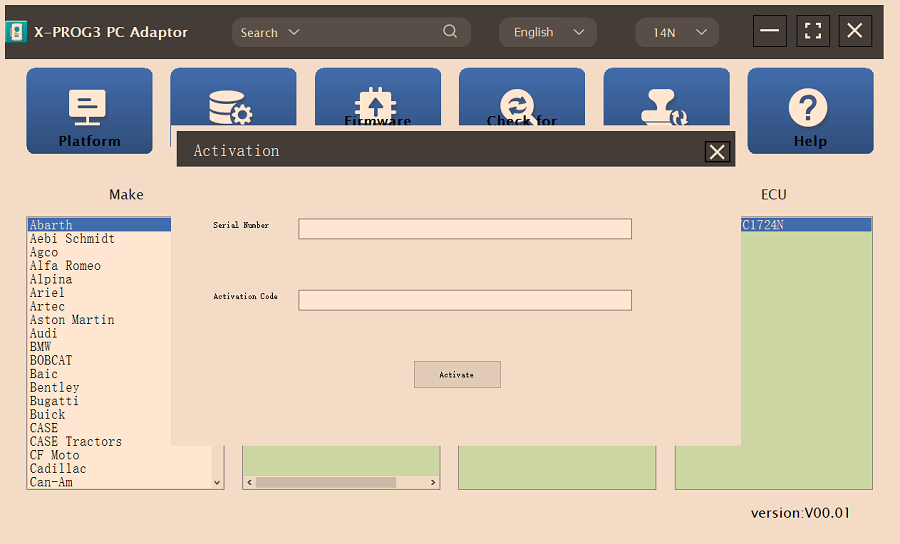
2. Click [Straight Connection Line Diagram] to obtain the ECU connection diagram, as shown in Figure 4.



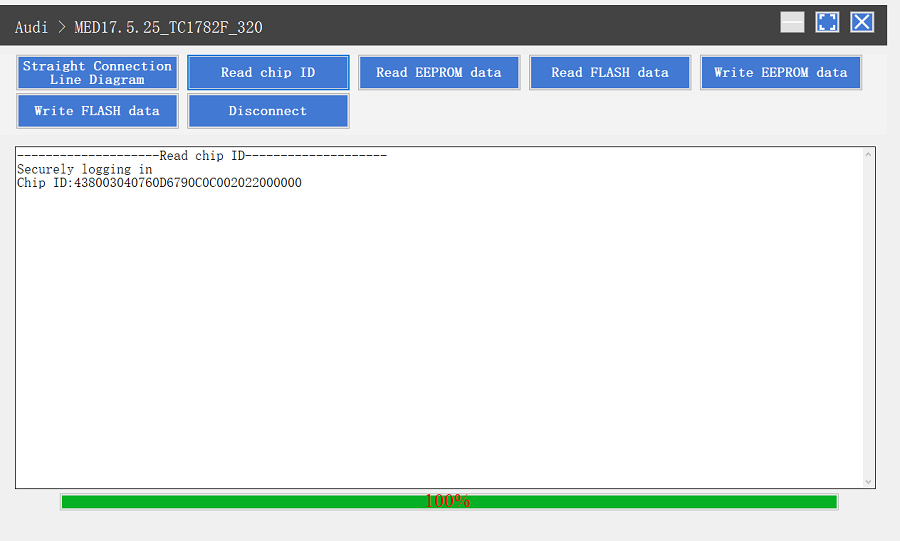
5. Back up the EEPROM data and save it, as shown in Figure 8 (the figure shows the save page of the read data).


7. Restore EEPROM/FLASH data, as shown in Figure 10 (the figure shows the file selection page).
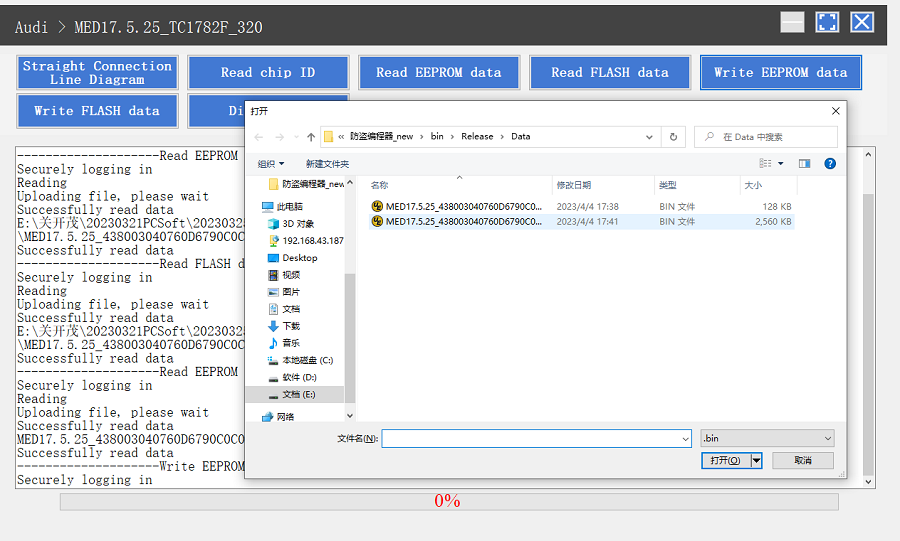
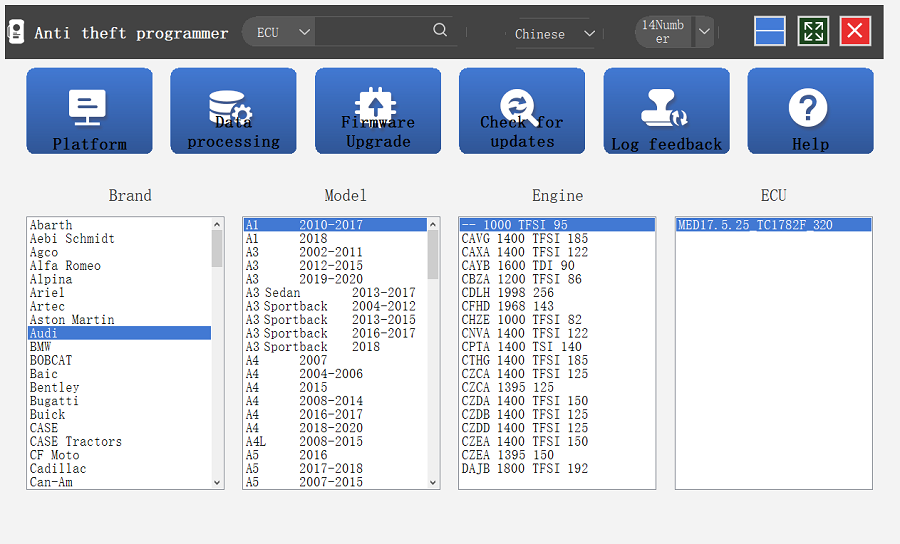

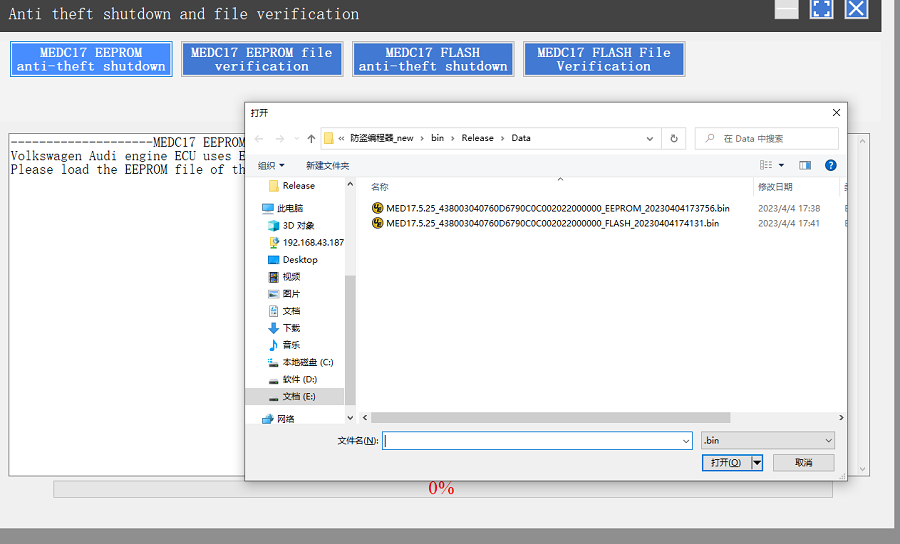
Package List:
1pc x Launch X-PROG 3
1pc x Power adaptor
1pc x Main diagnostic cable
1pc x The fourth-generation data acquisition cable
1pc x The fourth-generation of EEPROM data acquisition cable(without dismantling dashboard)
1pc x BENCH mode cable
1pc x MCU converter V1
1pc x MCU converter V2
1pc x MCU cable with multiple leads
1pc x EEPROM chip adaptor
1pc x Benz infrared analog acquisition key
1pc x MCU cable with multiple leads
1pc x EEPROM converter
1pc x User Manual
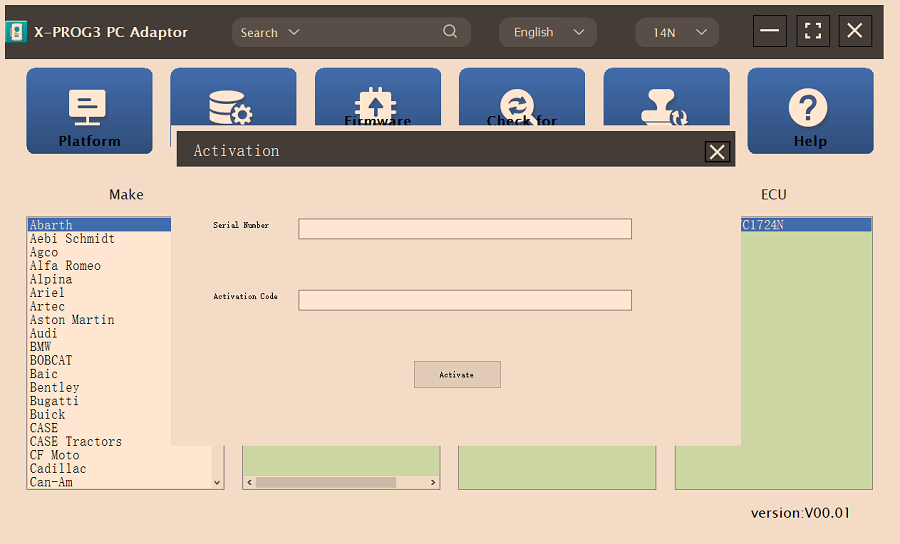
I.ECU Data Reading/Writing
1. Obtain the related ECU.
(1) Method 1: Obtain the desired ECU type through brand > model > engine > ECU in turn, as shown in Figure 2.
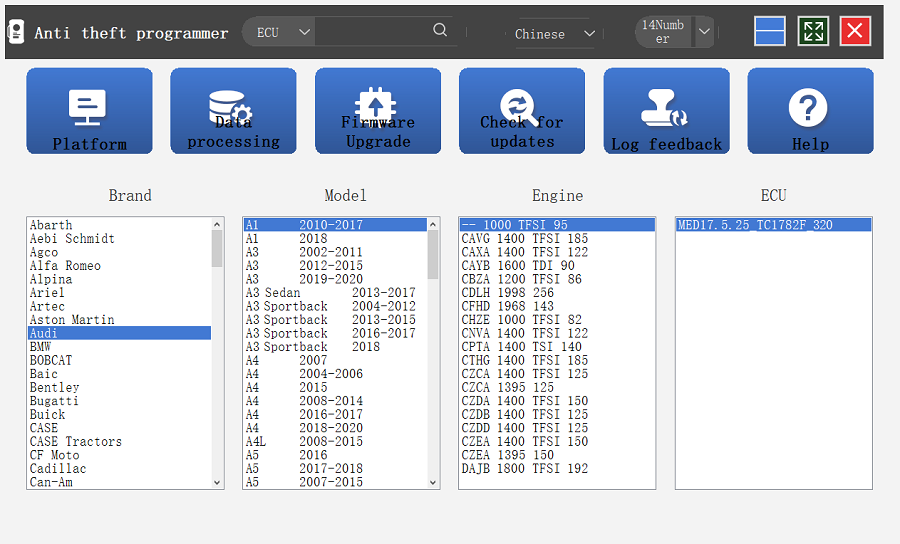
(2) Method 2: Query the desired ECU by entering a value in the search box. The search categories include brand, Bosch number and ECU type. For example, search for the MED17.5.25 engine by ECU type, as shown in Figure 3.
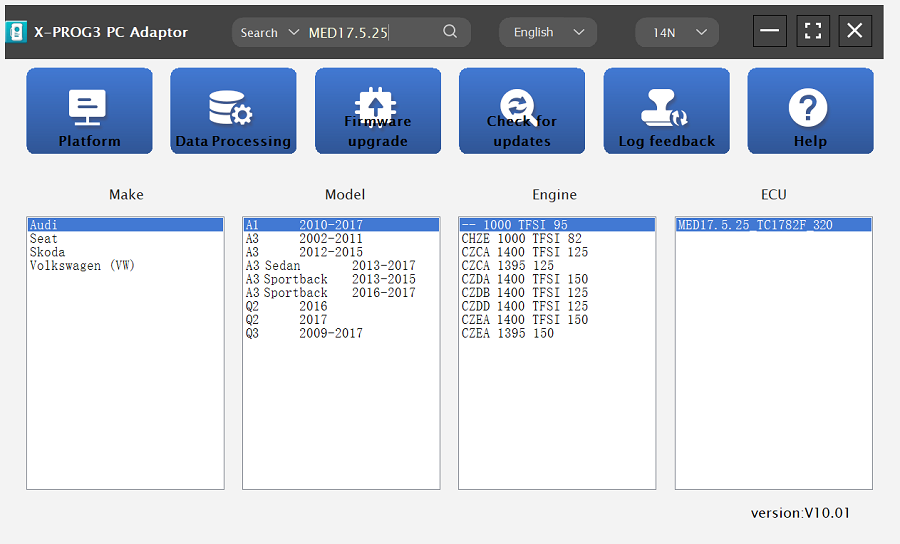
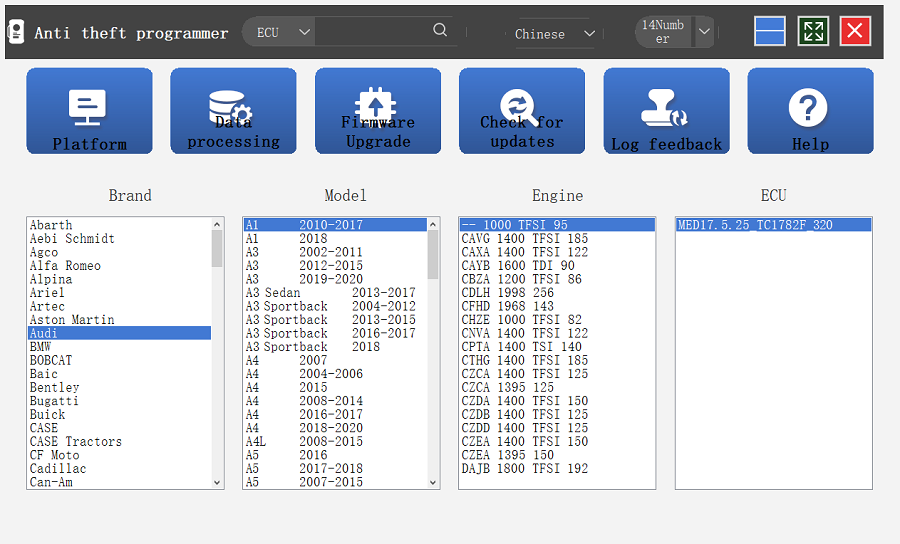
(2) Method 2: Query the desired ECU by entering a value in the search box. The search categories include brand, Bosch number and ECU type. For example, search for the MED17.5.25 engine by ECU type, as shown in Figure 3.
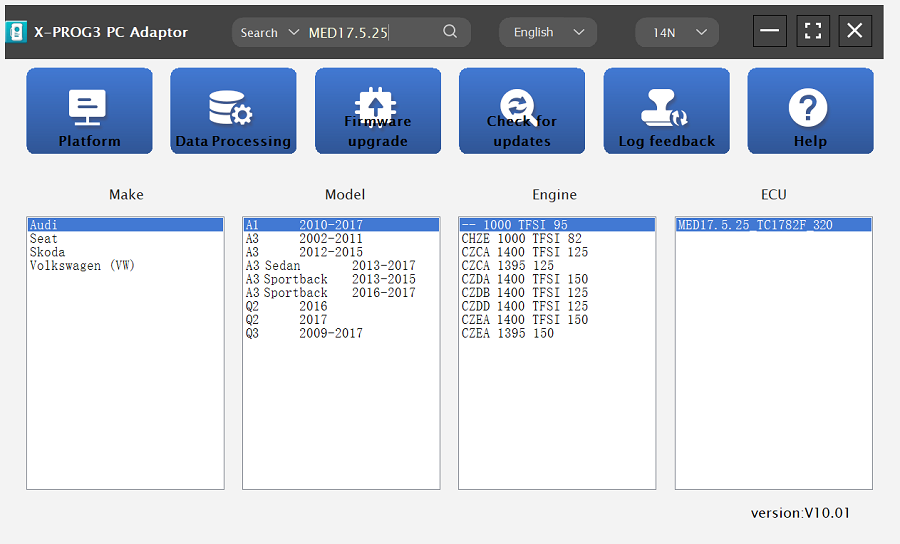
2. Click [Straight Connection Line Diagram] to obtain the ECU connection diagram, as shown in Figure 4.

3. Connection: Connect the ECU and PCBOX according to the information provided in the connection diagram. The physical connection diagram of MED17.5.25 (using the BENCH mode line) is shown in Figure 5, and the physical connection diagram using the gearbox adapter is shown in Figure 6.


4. Read the chip ID, as shown in Figure 7.
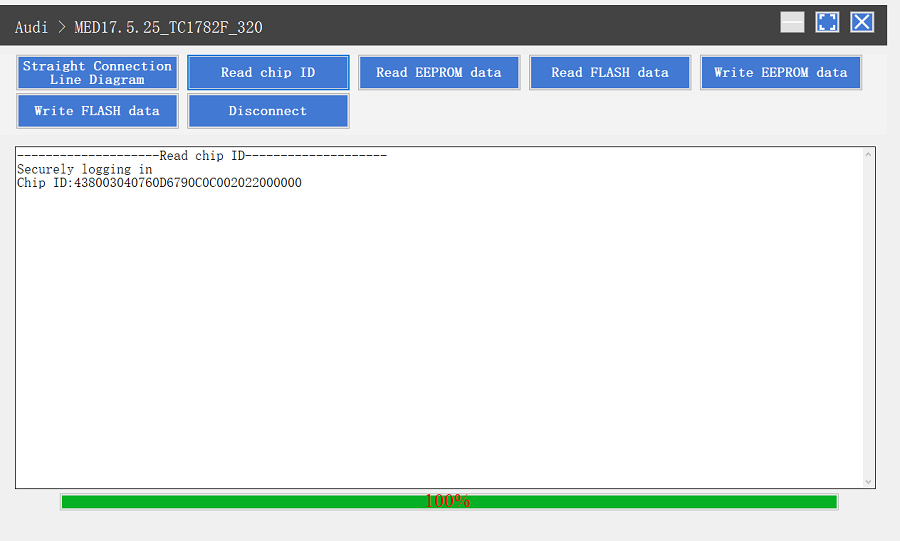
5. Back up the EEPROM data and save it, as shown in Figure 8 (the figure shows the save page of the read data).

6. Back up the FLASH data and save it, as shown in Figure 9 (the figure shows the process of reading FLASH data).

7. Restore EEPROM/FLASH data, as shown in Figure 10 (the figure shows the file selection page).
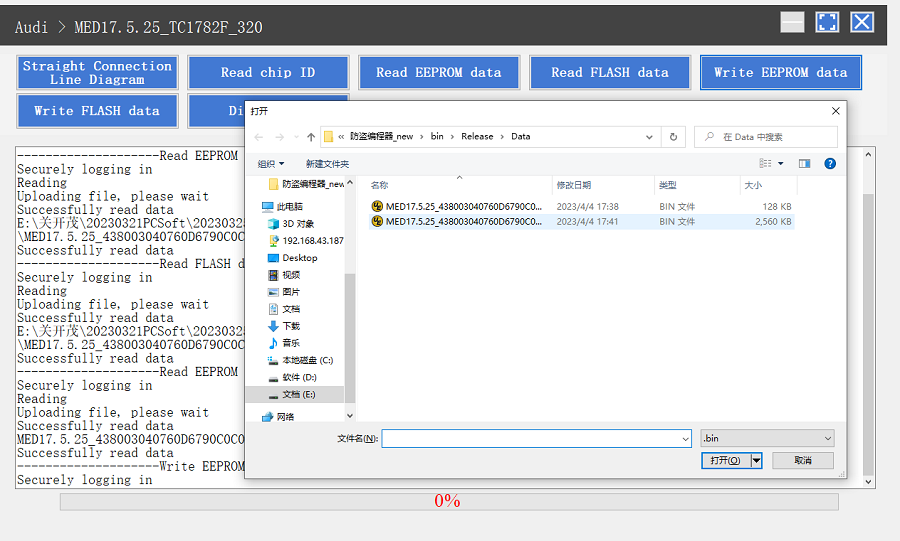
II. Data Processing
1. Click the [Data Processing] button on the main page, as shown in Figure 11, and select [Immobilizer Shutoff and File Checkout] [Data Cloning] process Volkswagen series and Porsche engine data, as shown in Figure 12.
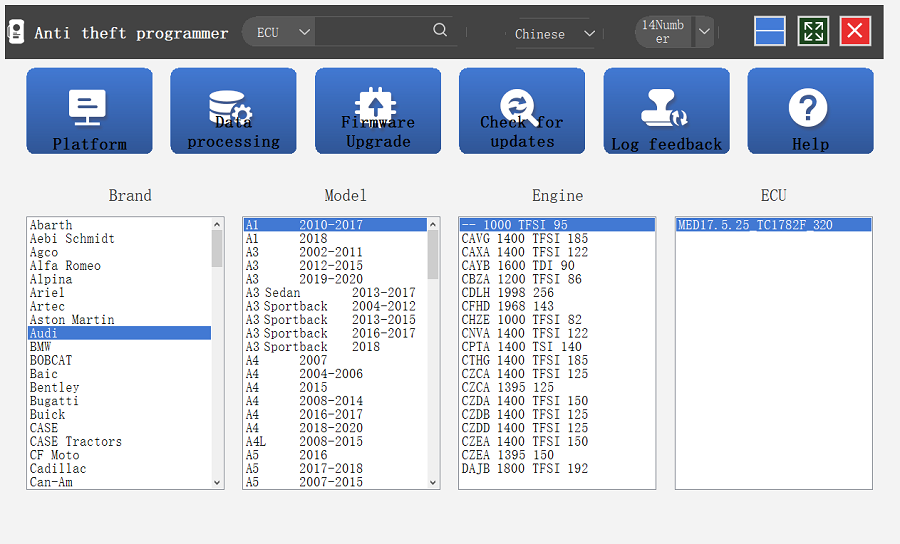

2. File verification and anti-theft shutdown (process: select file > connect network to obtain > save file), as shown in Figure 13.
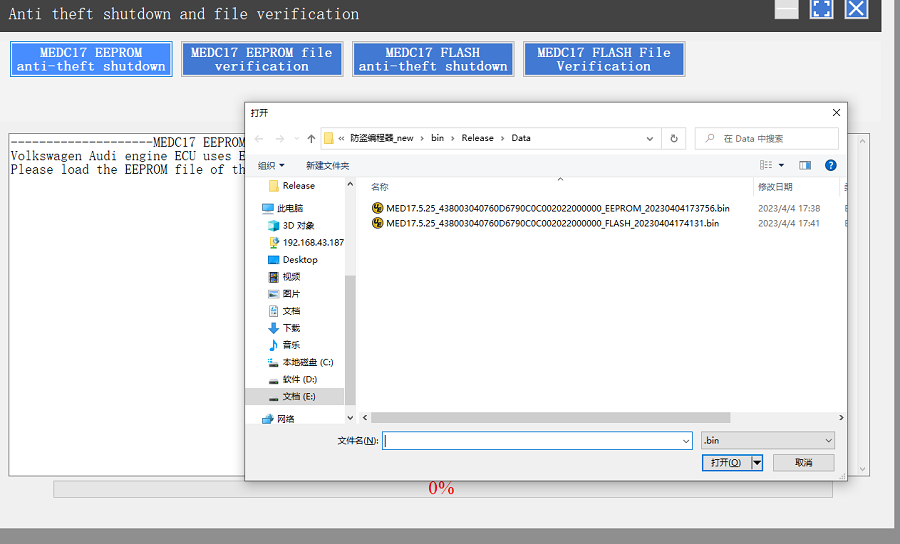
Package List:
1pc x Launch X431 IMMO Programmer X-PROG3 PC Adapter
1pc x Power adaptor
1pc x Main diagnostic cable
1pc x The fourth-generation data acquisition cable
1pc x The fourth-generation of EEPROM data acquisition cable(without dismantling dashboard)
1pc x BENCH mode cable
1pc x MCU converter V1
1pc x MCU converter V2
1pc x MCU cable with multiple leads
1pc x EEPROM chip adaptor
1pc x Benz infrared analog acquisition key
1pc x MCU cable with multiple leads
1pc x EEPROM converter
1pc x User Manual
Kontakt:
Whatsapp: +86-17782330462




















