LAUNCH X431 CAN FD Connector work with X431 V/V+/ Pad II/PAD III/ PRO3/ PRO3S+/DIAGUN V/PRO Mini
Buy Now: €75.00
2024 Launch X431 PAD V Elite EU Ship!
DE/EU Ship, NO Tax!
Better price, please contact Susie!
Whatsapp:+86-17782330462
Email: sales@X431Shop
DE/EU Ship, NO Tax!
Better price, please contact Susie!
Whatsapp:+86-17782330462
Email: sales@X431Shop
SO590
Shipping:
Free Shipping
Standard Flat Rate Shipping ServiceLieferzeiten : 7-15 Arbeitstage.Siehe Details »
Weight:
0.2KG
Package:
25.6cm*12.7cm*2.5cm
( Inch: 10.05*4.99*0.98 )
Returns:
Erstattung: innerhalb 30 Tagen. Der Kunde vertr?gt Versandkosten Details lesen »
Product Description
Launch CAN FD Adapter is used for newer Can FD compatibel vehicles, work with X431 Throttle, Pad II AE, Torque, Turbo, X431 V, X431 V+, X431 ProS, X431 Pro5, X431 Pro3S, PAD V and PAD VII.
LAUNCH X431 CAN FD Connector
Launch CAN FD Adapter is designed to connect to compatible vehicle communication interfaces (VCIs) to enable its tablets to communicate via the CAN FD (flexible data-rate) communications protocol and diagnose the vehicle.
It is mainly for the detection of license plates of CAN FD communication protocols such as GM, Jaguar, and Land Rover (reading fault codes, data streams and other special functions).
Note:
1.The CAN FD adapter is for newer vehicles only
2. It work on most new vehicles that use canfd protocol. If you can not confirm whether your car compatible with it or not, please contact us.
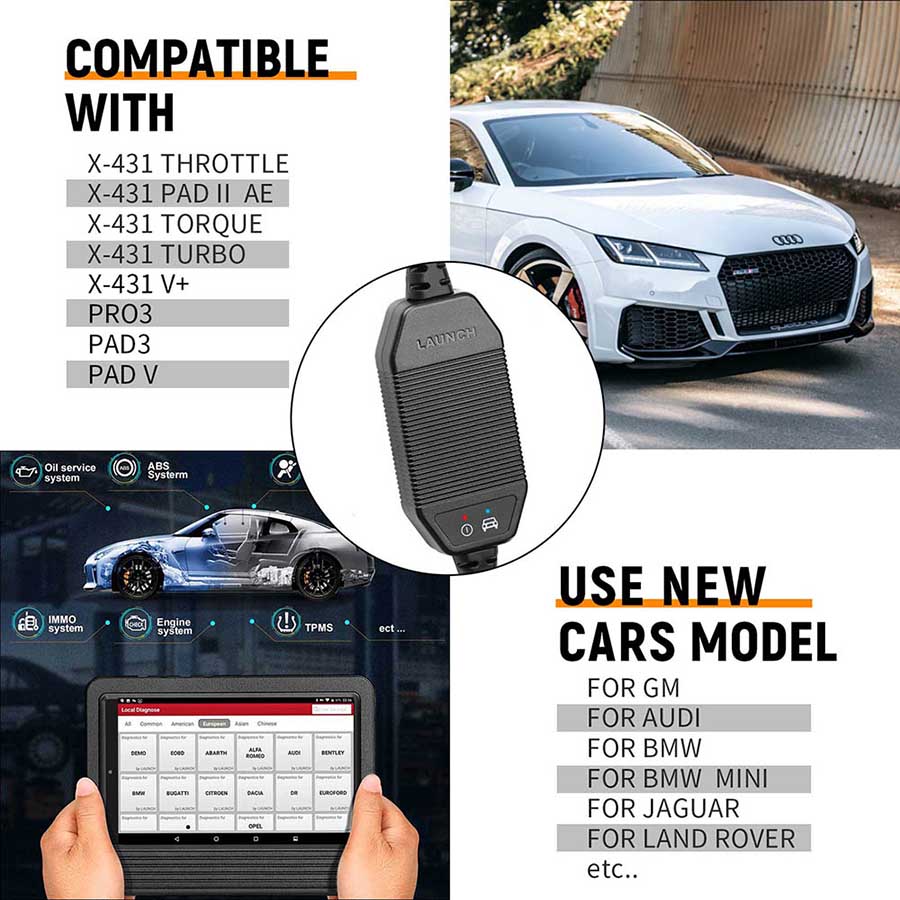
Why you need this?
1.The Bluetooth connector of X431 3S+ and X431 PADIII does not directly support this CAN FD car communication protocol, so it is necessary to purchase this CAN FD adapter separately!
2.The 2020 Kovoz, Angkola, Chuangku, etc. cannot be measured with 431, and even maintenance of the lamp cannot be eliminated. At this time, you should not give up because you lack such an adapter cable!
3. It is mainly for the detection of license plates of CAN FD communication protocols such as GM, Jaguar, and Land Rover (reading fault codes, data streams and other special functions).
4. The Bluetooth connector of 3S+ and PADIII does not directly support this CAN FD car communication protocol, so it is necessary to purchase this CAN FD adapter separately!
How to use Launch CAN FD Adapter
Step 1: Connect the main cable's female adapter to the vehicle Data Link Connector(DLC) on the VCI unit and tighten the captive(thumb) screws.
Step 2: Connect the CAN FD Adapter's 16-PIN female connector to the main cable's male adapter.
Step 3: Connect the attached CAN FD adapter to the vehicle's DLC which is generally located under the vehicle dashboard.

Package includes:
1pc x LAUNCH X431 CAN FD Connector
Kontakt:
Whatsapp: +86-17782330462
Tags: x431 partslaunch cable










